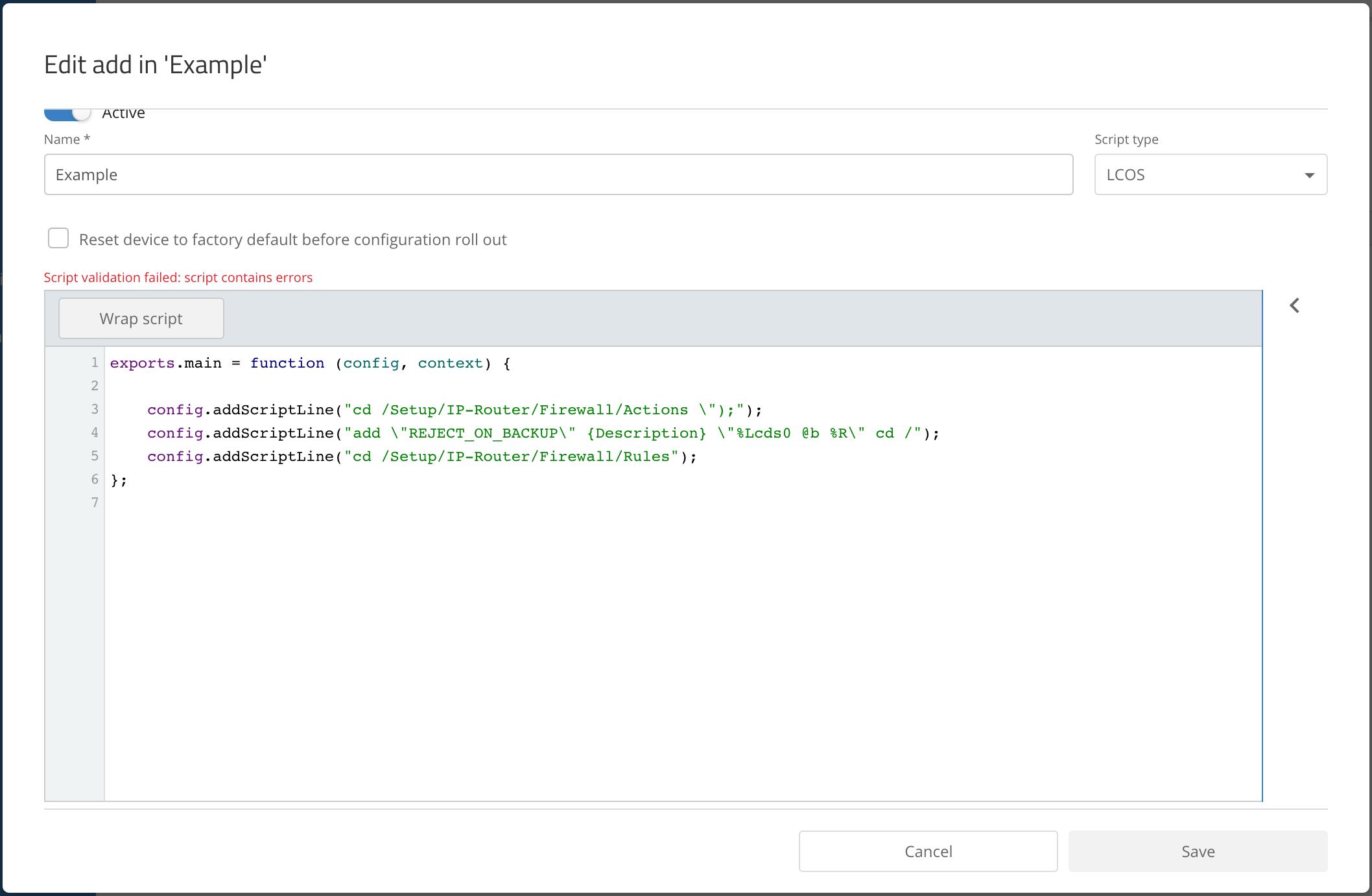LCOS Script wrapping
As the Add-Ins are written with JavaScript, we need to translate our .lcs script to the correct syntax.
Fortunately, there is a helper within the Add-In editor that helps to achieve this with a few steps.
First, open the Add-In you would like to edit.
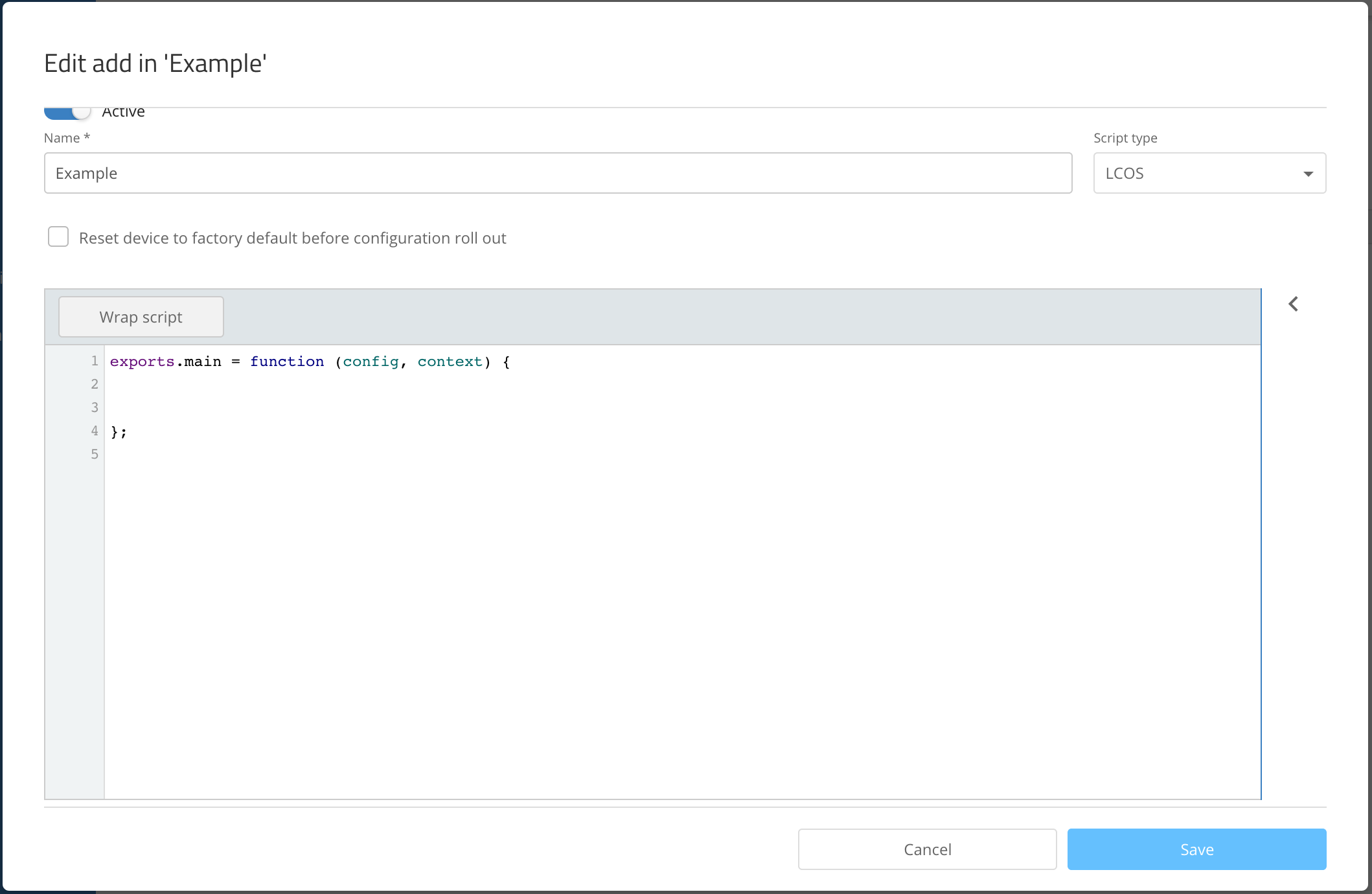
Then, paste your configuration snippet into the code editor, als pictured below. You can ignore the JavaScript syntax errors highlighted by the editor.
Notice, how the Wrap Script button is now active.
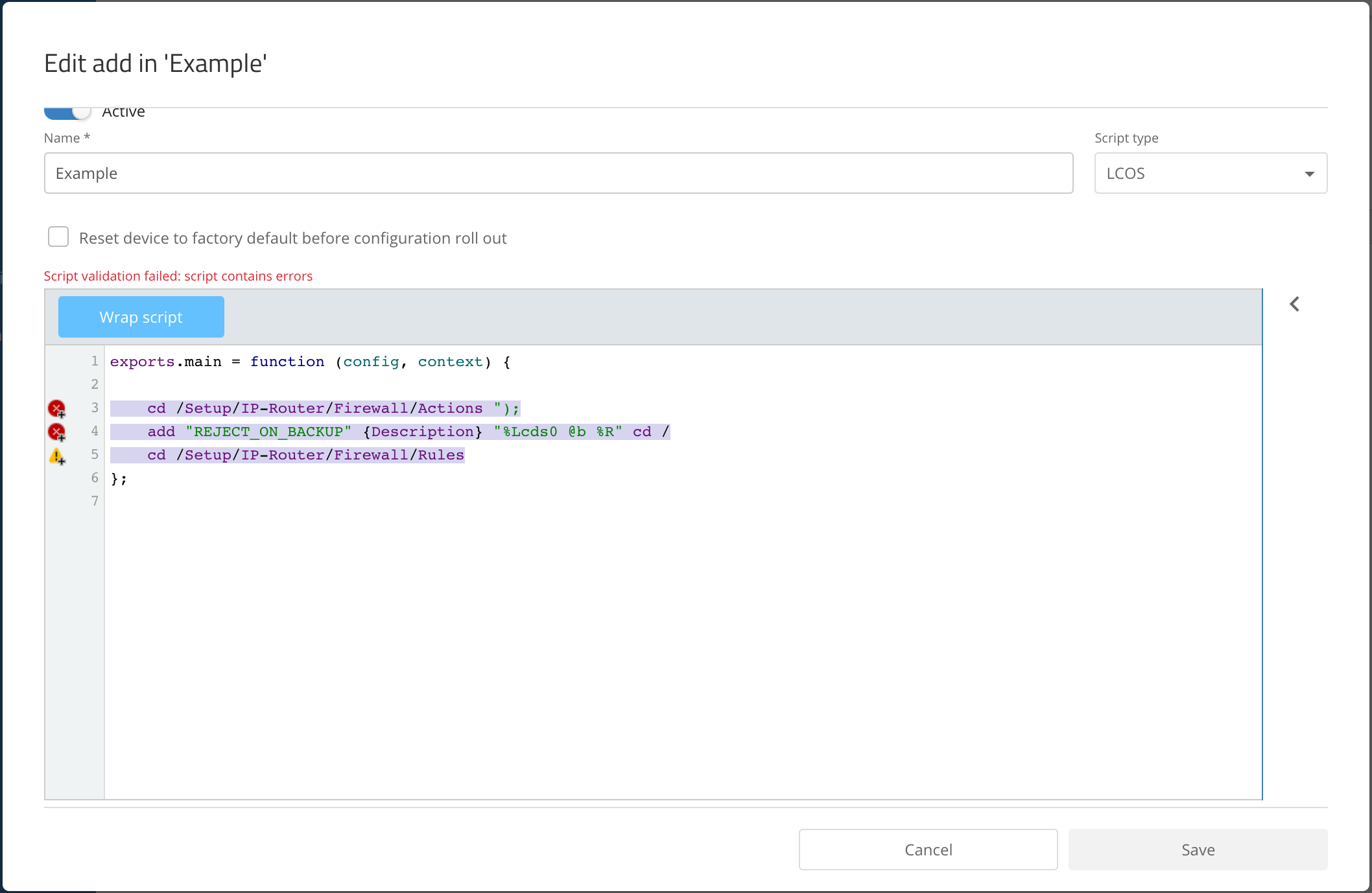
Make sure your pasted LCOS Script is selected/highlighted in the editor. Then, click the Wrap Script button. The editor now takes each line of the script and wraps it with the correct API/JavaScript syntax within the Add-In.