Assigning Add-Ins (Global)
Global Add-Ins modify the configuration that is sent to a device. Scritplines are executed on the device after applying the detail configuration.
To assign an Add-In globally, click on Add-Ins section, and then on Allocation.
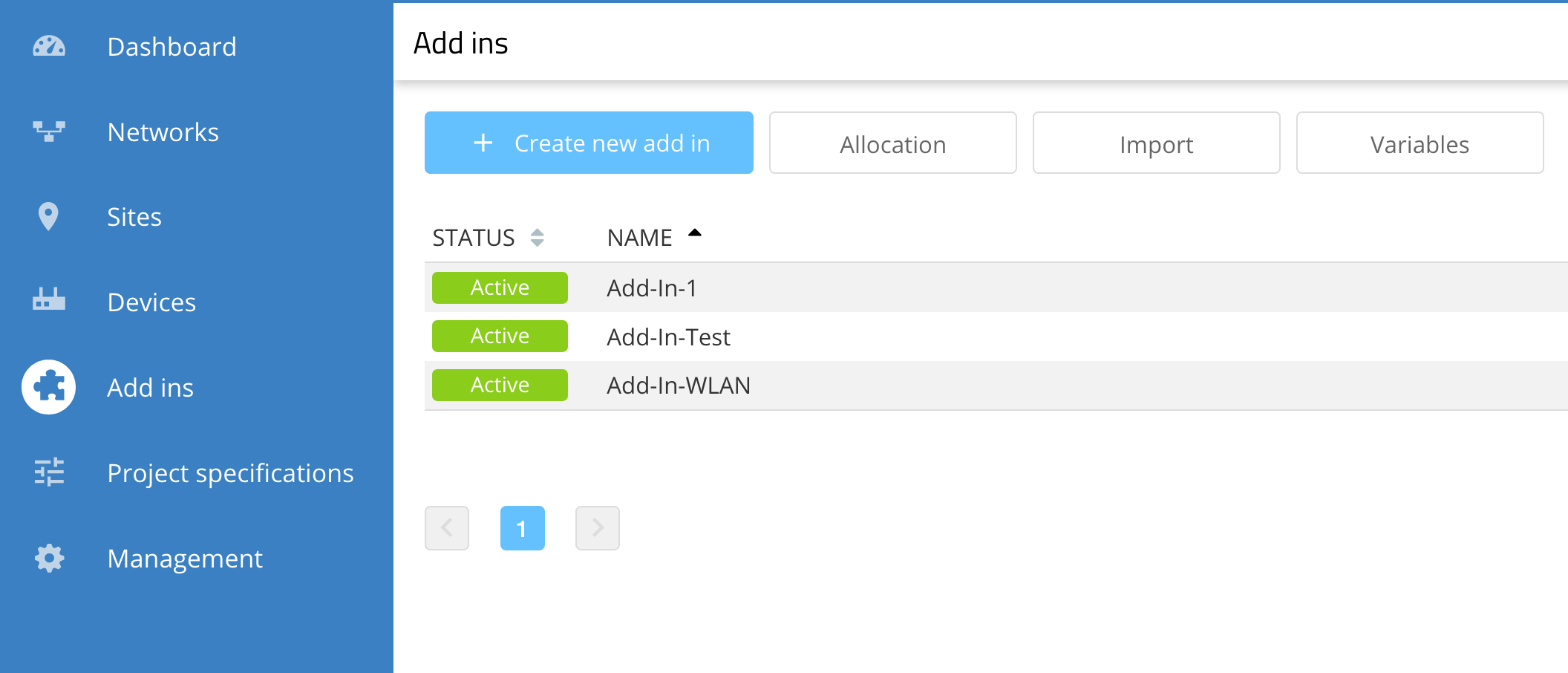
Next, select the Add-In from the drop down list, under the Global section.
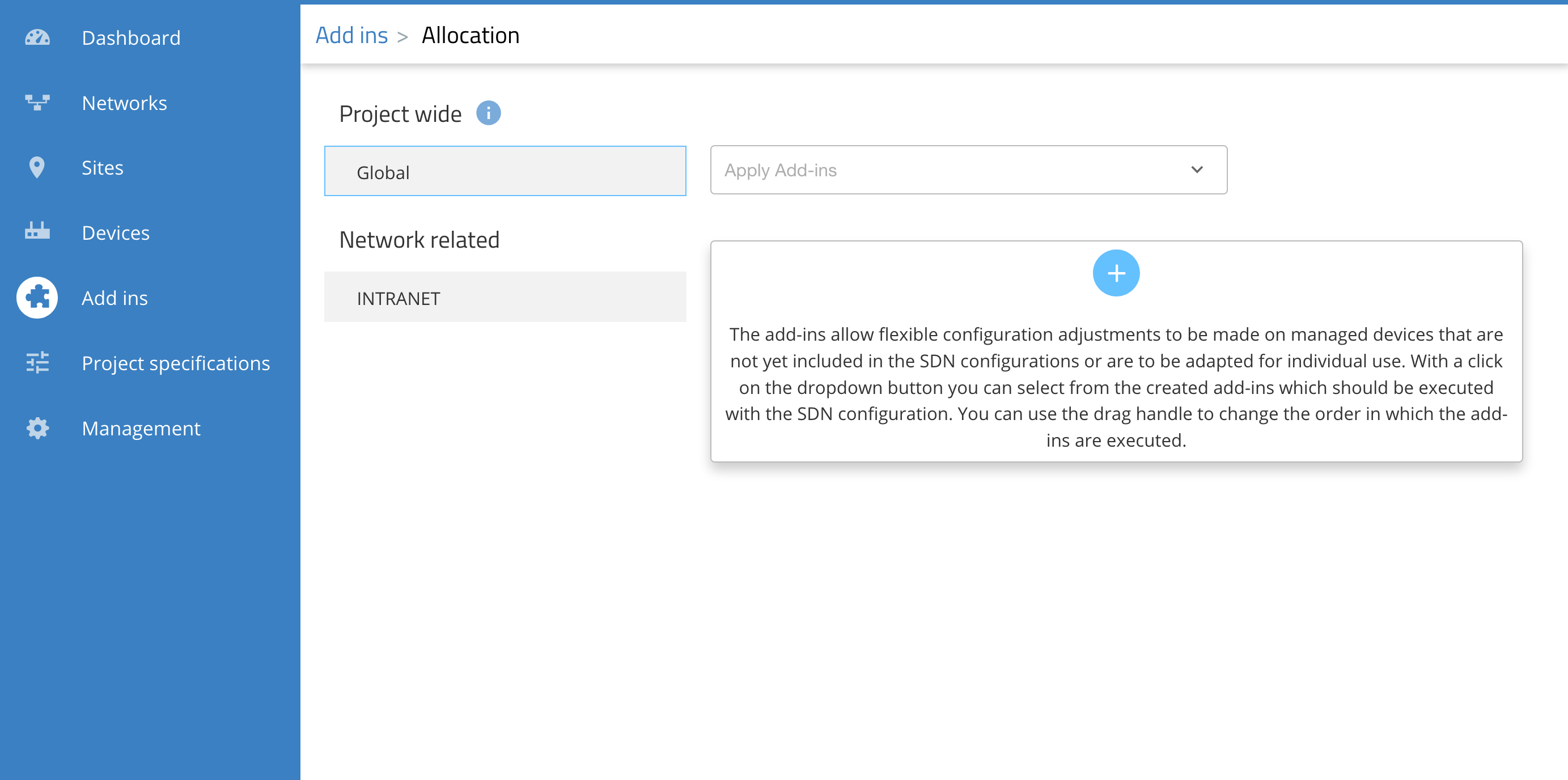
Again, the Add-Ins are applied in the given order. Also, each global variable is activated/deactivated according to a selected value, whether the value is equal or is not equal to the value entered here.
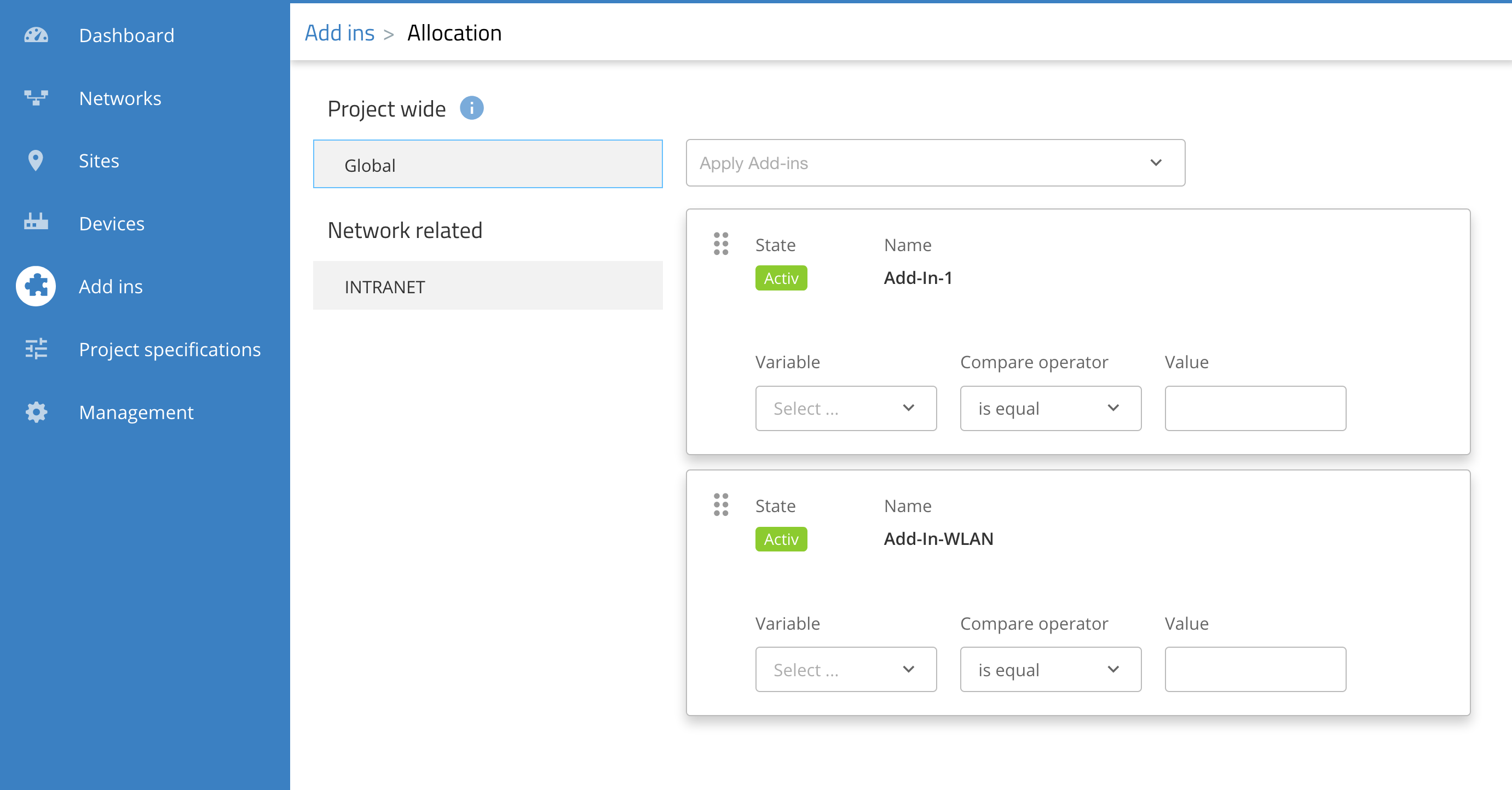
Click on Save to save the ordered list.