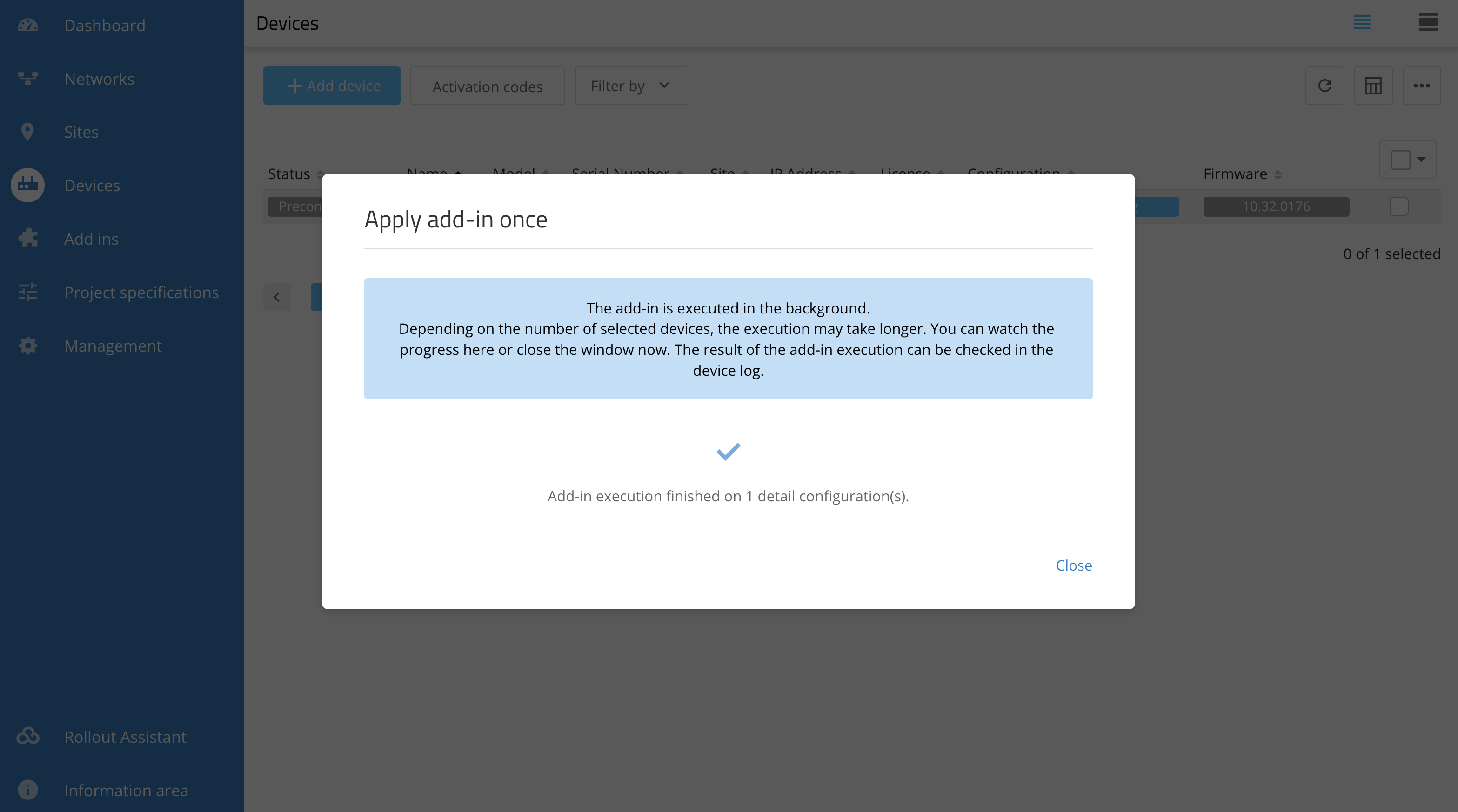Assigning Add-Ins (One-Time)
One-time Add-Ins modify the configuration that is stored in the LMC. Scritplines are NOT executed as no configuration is sent to the device.
One-time Add-Ins can be used as a form of wizard, with custom forms to insert variable values before applying the Add-In.
Edit an Add-In and set the One-time usage to Provide.
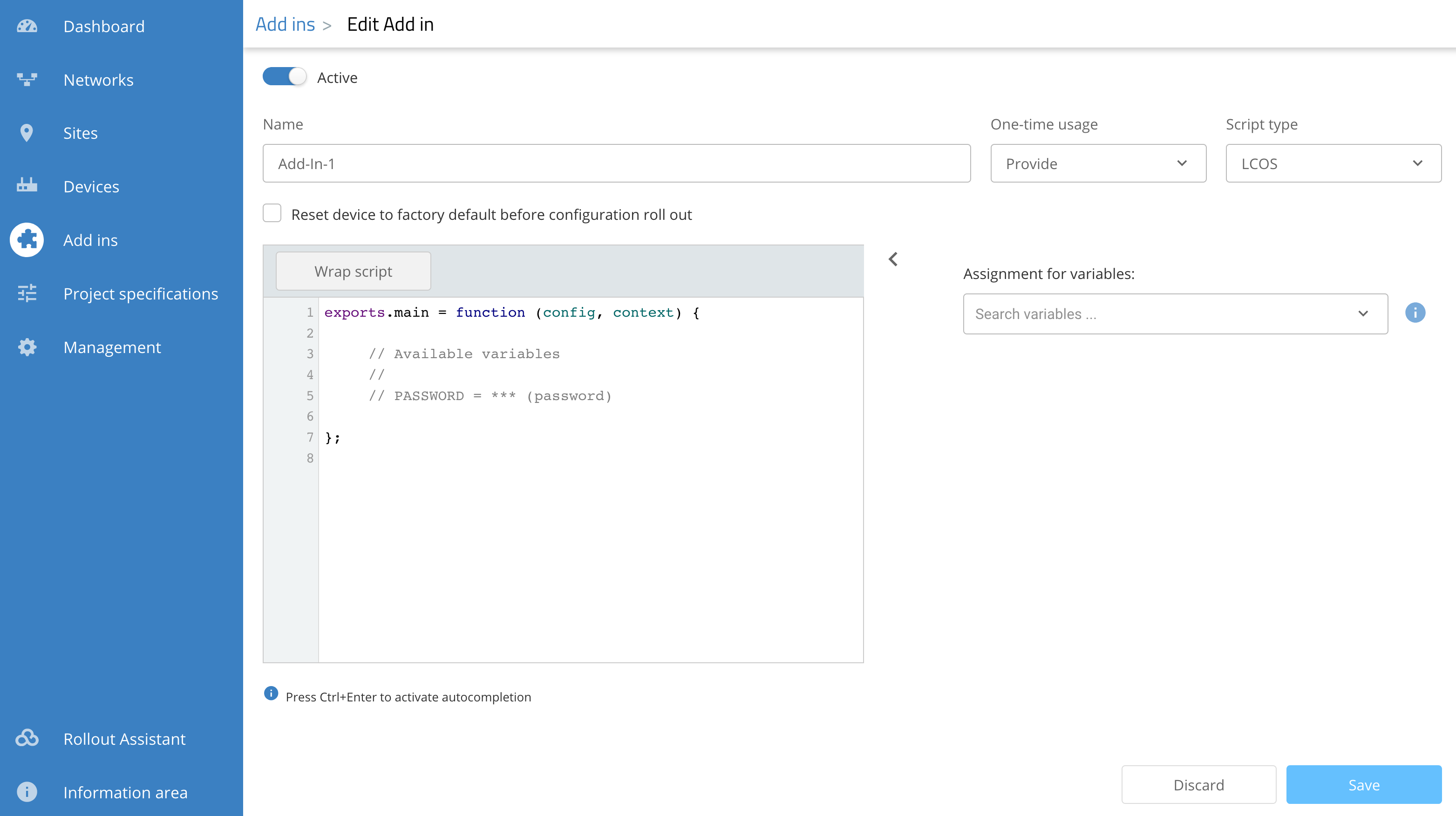
Select the variables you would like to assign to the one-time dialog under Assignment for variables:
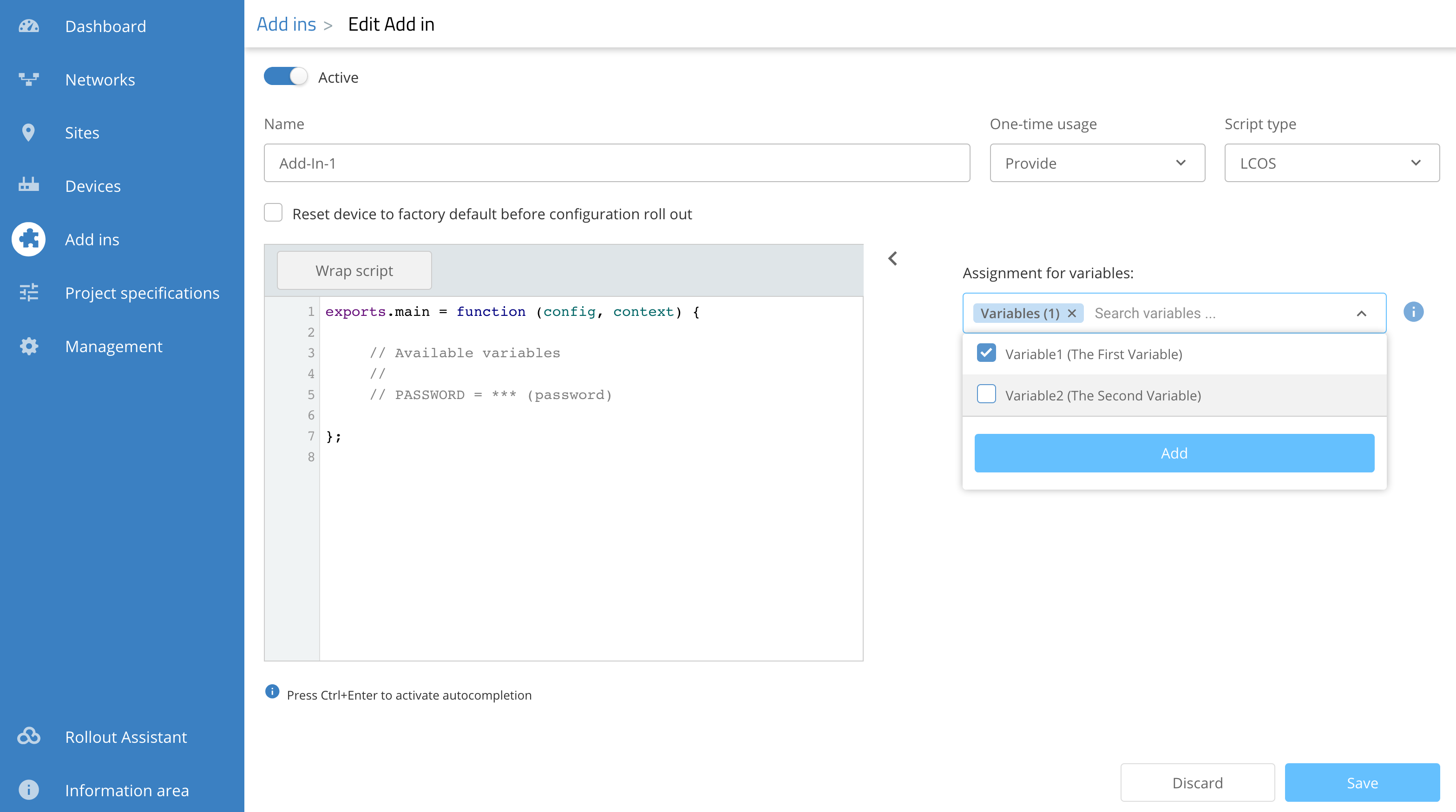
The assigned variables are listed below the selection box:
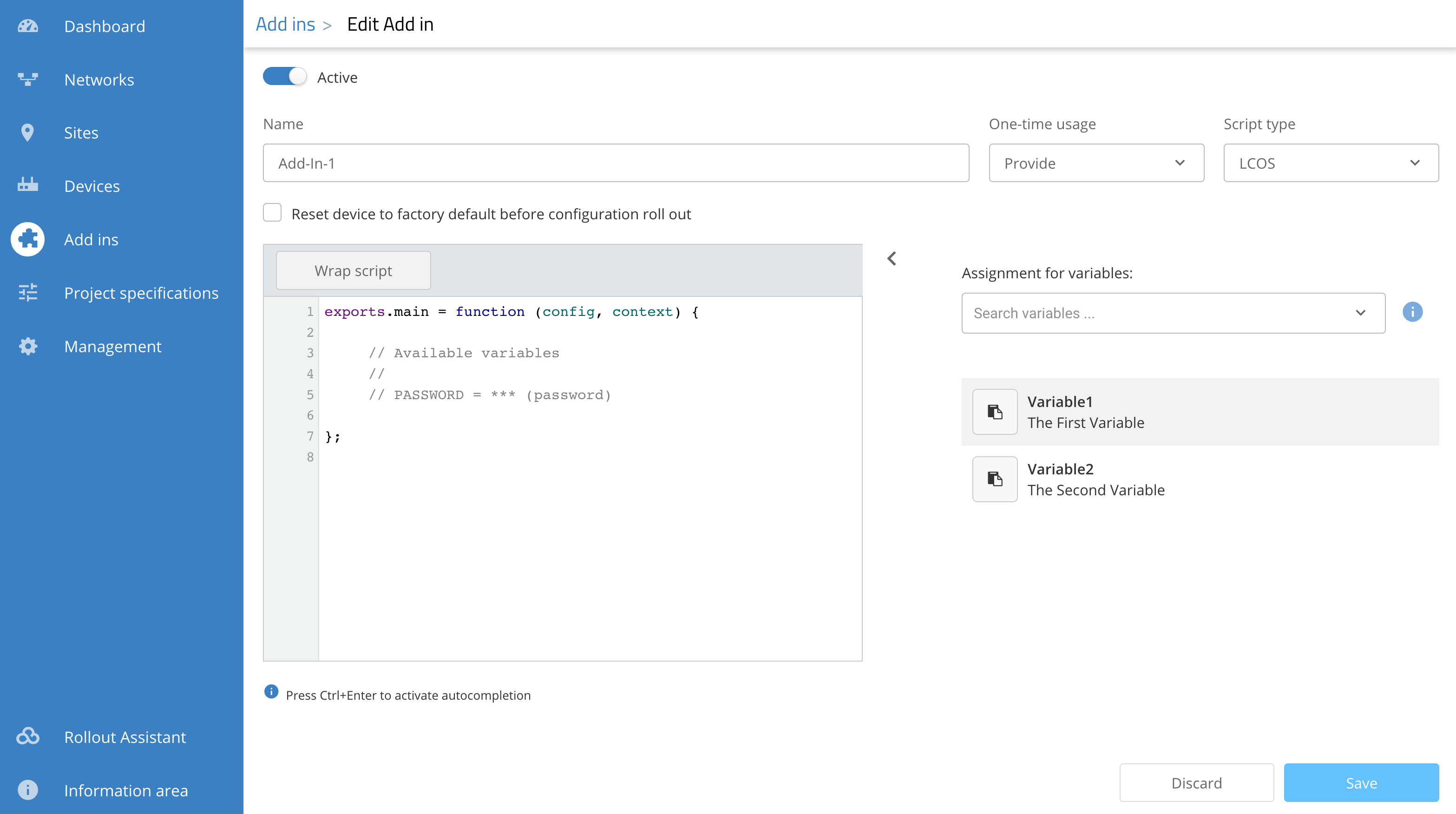
The assigned variables are the only variables shown in the form when running the one-time Add-ins.
Select at least one device and click on Apply Add-In:
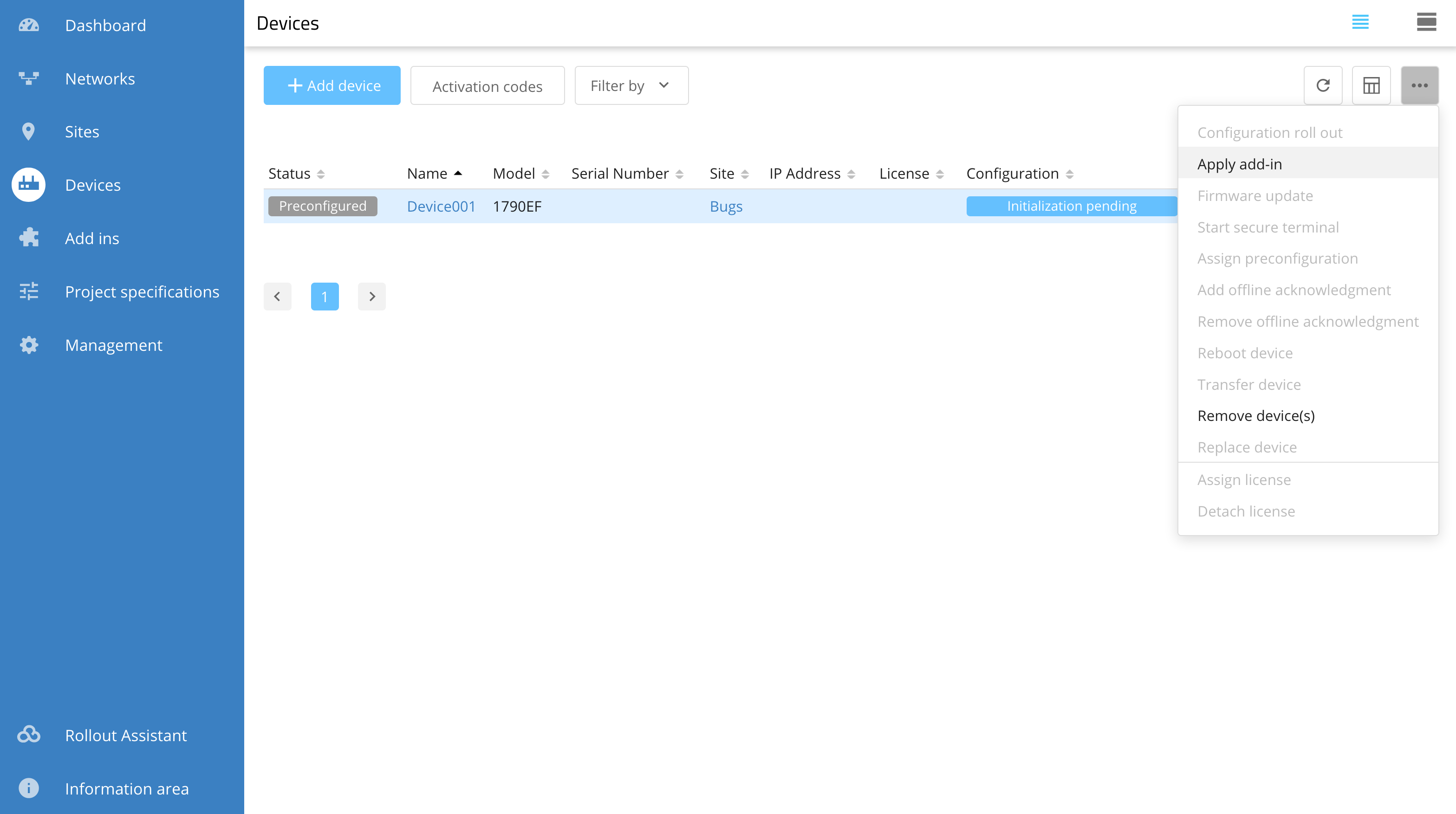
Select the respective Add-In and fill out the values for the assigned variables:
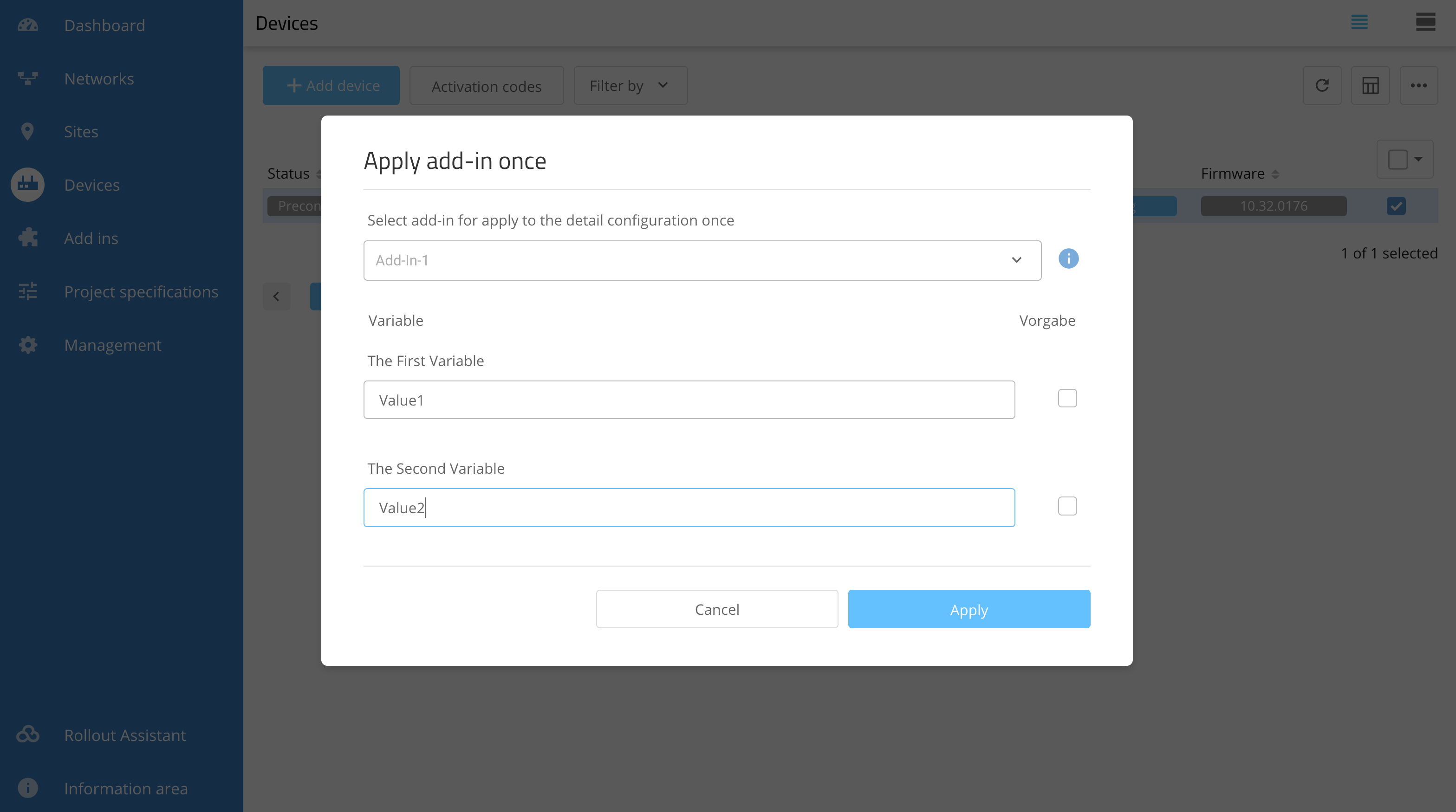
Click on Apply to execute the Add-in and thus modify the detail config of the selected devices.
You will see the result in the same dialog: