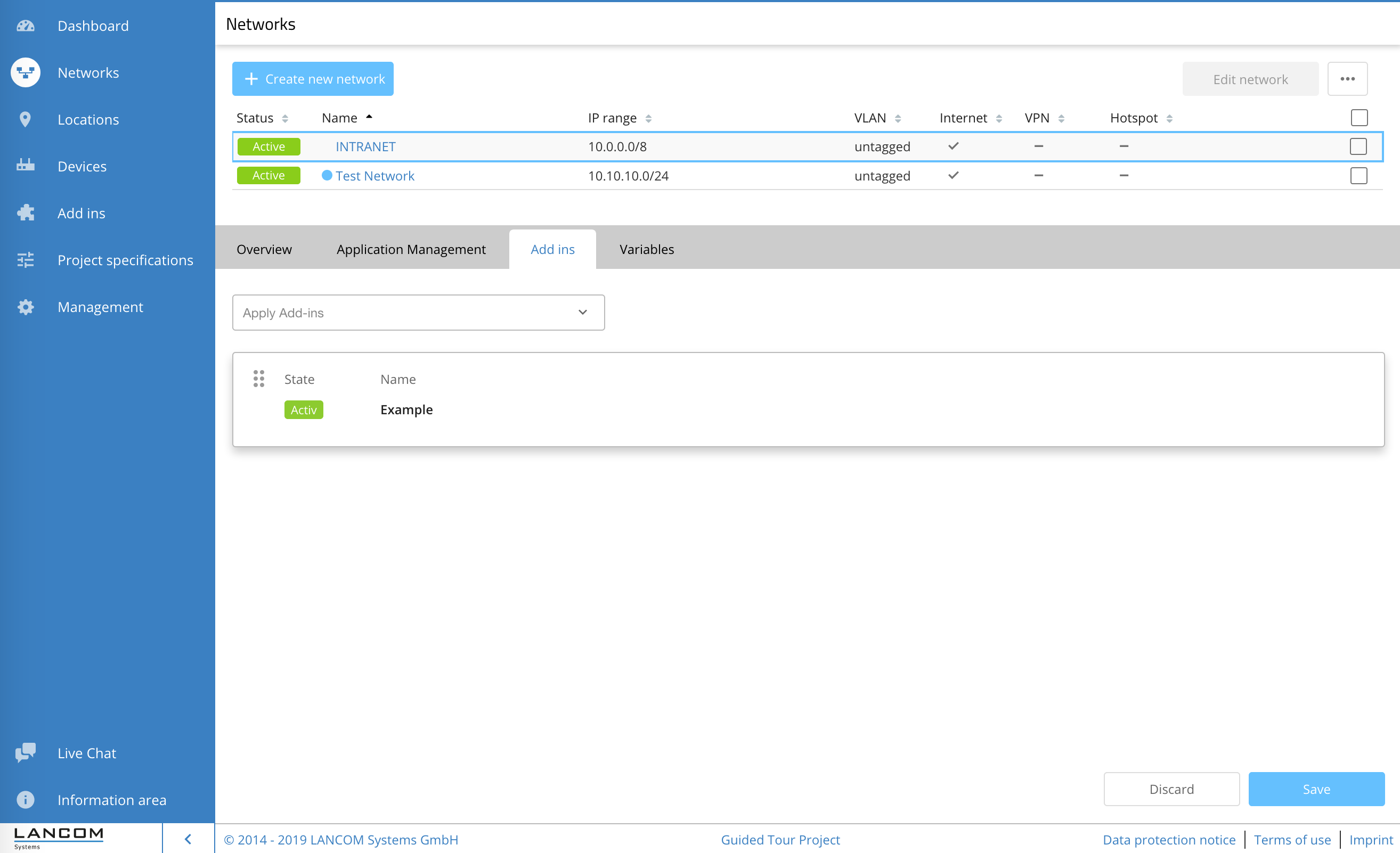Assigning Add-Ins (Network)
Network Add-Ins modify the configuration that is sent to a device. Scritplines are executed on the device after applying the detail configuration.
To assign an Add-In to a network, click on Add-Ins tab of a selected network.
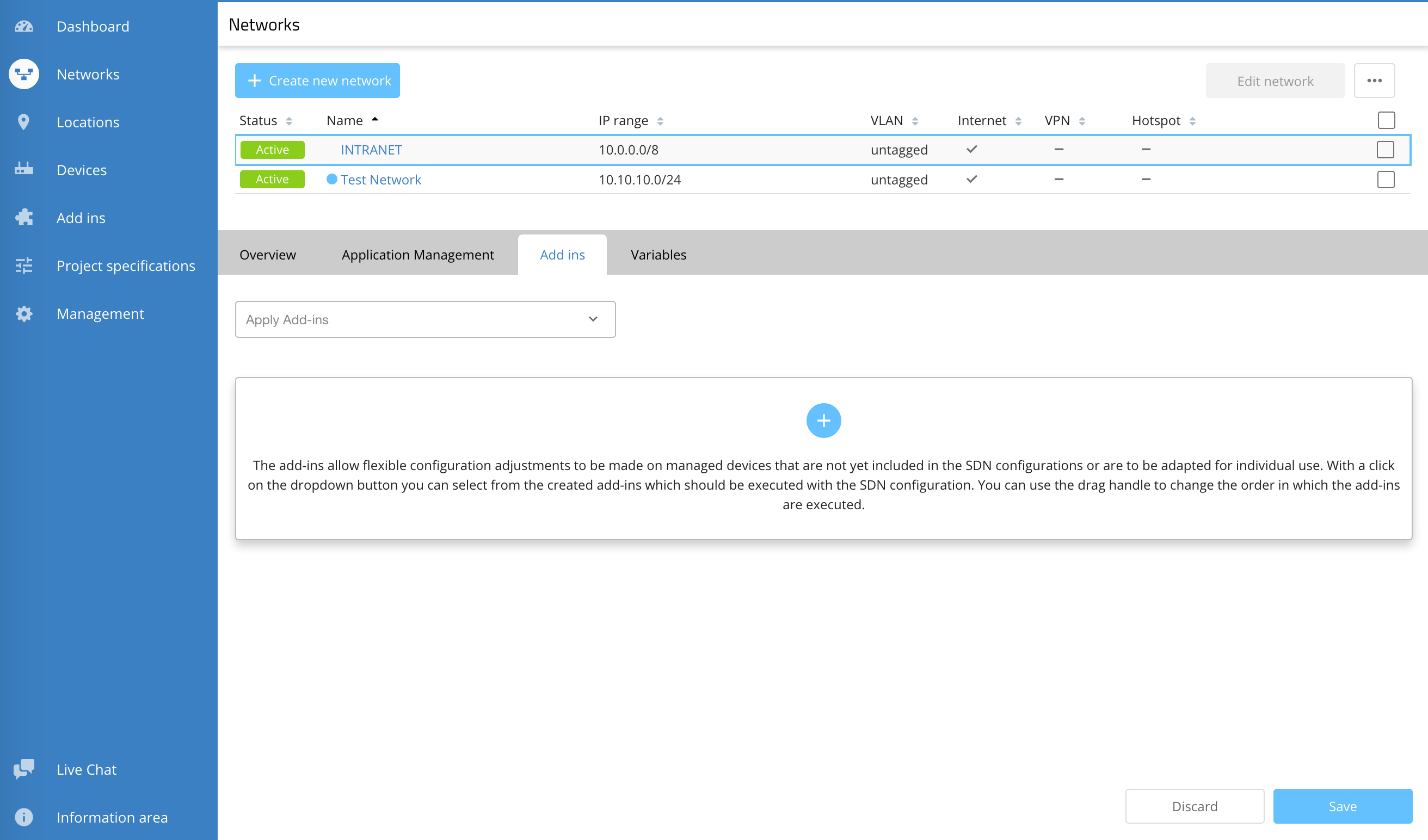
Next, select the Add-In from the drop down list.
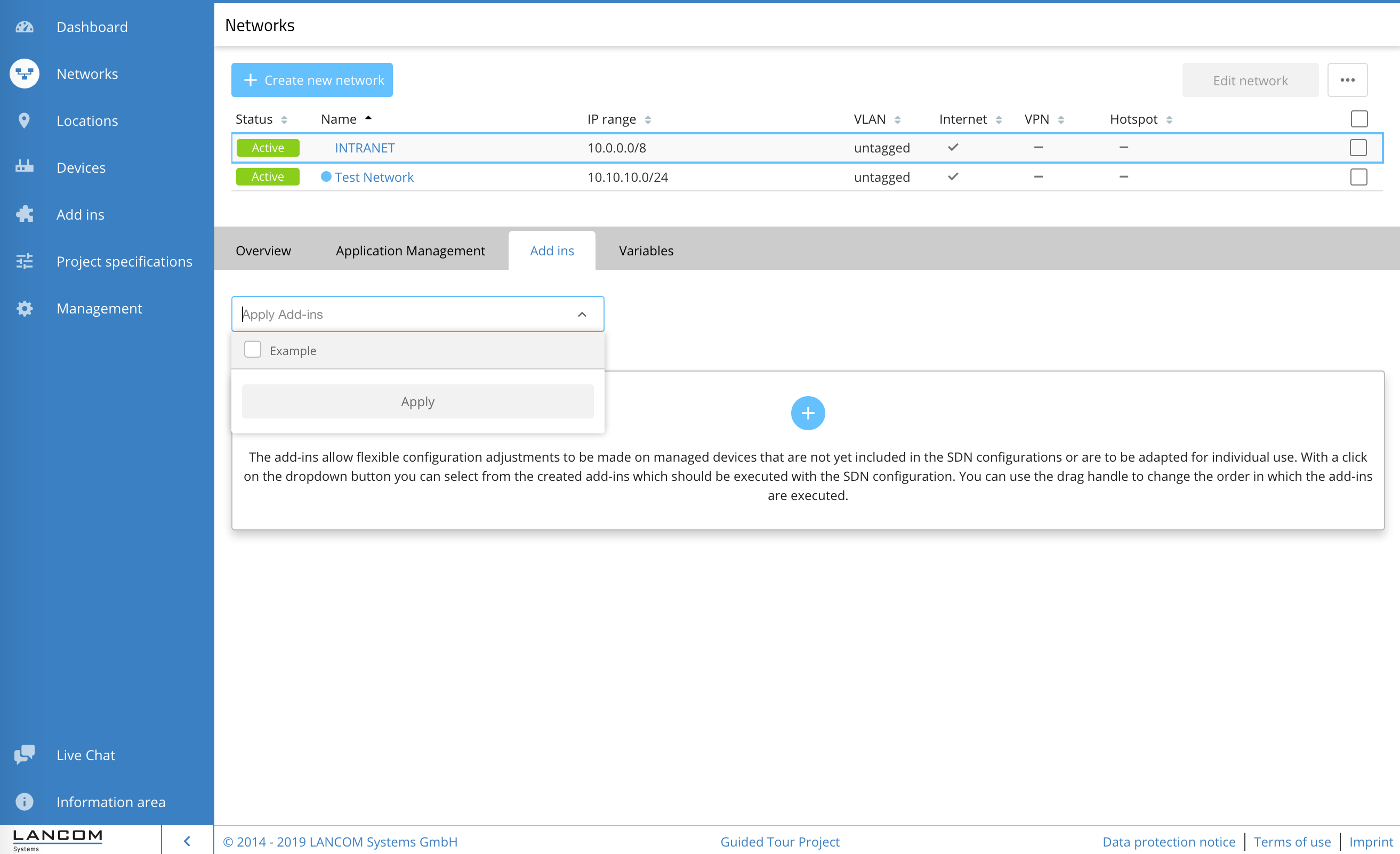
Select the Add-In and click on Apply. Now, you can change the order in wich an Add-In is applied to the configuration and click on Save to save the ordered list of Add-Ins for this network.