General settings relating to the WDS connection are configured under . Add a line to the table for each WDS connection. By default, the table is empty.
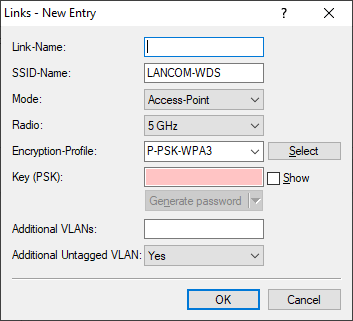
- Link-Name
- The name of the link. Used for further referencing in the device configuration.
- SSID-Name
- The name of the special SSID used for the WDS link. This name must match at both ends of the connection.
- Mode
-
In the context of a WDS connection, there are three
roles: Access Point, Client, Legacy Client. The partner configured as a client searches for a partner configured as
an access point using the SSID configured above and initiates the connection. The access point configured as a
legacy client can log into the SSID of any access point
In a point-to-multipoint scenario, multiple clients can connect to an access point.
Note: The number of regular configured SSIDs for the client connection plus number of the configured WDS links cannot exceed the total number of SSIDs supported by the device—in a sense, it all comes from the same "SSID budget".Note:
Any number of WDS links can be operated in access-point mode (up to the technical maximum number of SSIDs supported by the device mentioned above. In station mode, however, only one WDS link can operate per device. Connections in access-point mode and station mode (of the latter, only one) can operate simultaneously on the same device.
Note that for a point-to-multipoint scenario, a single connection in AP mode on the "distribution node" is usually sufficient.
- Radio
- The frequency band to be used for the WDS link. For capacity reasons, we recommend the use of 5 GHz or 6 GHz (depending on the hardware capabilities of the device).
- Encryption-Profile
- The encryption profile to be used for the WDS link.
- Key (PSK)
- The WPA-PSK used for the WDS link. When using an encryption profile with 802.1X, this field can be left empty.
- Additional VLANs
- The WLAN configuration allows individual SSIDs to be associated with WDS links. These are then made available as a bridge via the WDS connection. If additional VLANs, e.g. transported via Ethernet, are also to be transmitted, they can be entered here (comma-separated list of VLAN IDs [0-4095]).
- Additional Untagged VLAN
- Untagged packets are to be transmitted.
- LCOS Client Bridge Support
- If the LCOS LX access point in client mode is connected to an LCOS access point in base station mode, 4‑address frames can still be used for this, which enables the transmission of VLANs or MAC addresses. This mode cannot be used if the LCOS LX access point is operated in base station mode and an LCOS access point is logged in to it in client mode.
- Roaming profile
- Here you can enter a roaming profile if the access point is in client or legacy client mode. Optionally configure an encryption profile under Encryption. If you want to establish a client connection using 802.1X, please configure a RADIUS client profile first. See RADIUS Client Create a roaming profile if required. See Roaming
