WDS can be used to set up point-to-point WLAN links between access points. These connections serve as a wireless backhaul, allowing remote access points to be connected to the rest of the network. This allows WLAN coverage to be provided even in areas where access points cannot be connected via Ethernet, for example.
These access points optionally offer SSIDs for connecting WLAN clients ("repeater" mode) or for connecting the wireless backhaul to its Ethernet port (wireless bridge).
The WDS settings for your device are located under .
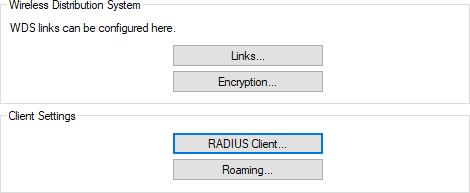
Transmitting WLAN networks
One option of the WLAN configuration is to broadcast specific SSIDs over WDS links. You do this under in the selection field WDS-Link.
Radio settings
The general radio settings made for the access point also apply to WDS links (in particular the setting of the WLAN channel). Configure this in the usual way under .
In particular, make sure that any specified channels or limitations to certain sub-bands match at both ends of the WDS link, otherwise the connection will not be established. Alternatively, automatic channel selection can be operated at both ends. In this case, the device searches through all permitted channels until the WDS partner is found.
Client mode for flexible integration of Ethernet-capable devices in wireless networks
The client mode allows access points to be used flexibly for integrating a wide range of Ethernet-capable devices into existing WLAN networks—independent of the operating system and thus regardless of the manufacturer. For customized security, you can choose between certificate-based encrypted communication via IEEE 802.1X or via WPA2/3-PSK. Setup is conveniently carried out via the modern WEBconfig user interface.
