Settings relating to the roaming profile are configured under .
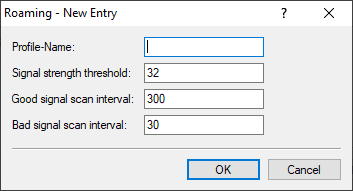
- Profile name
- Use a unique profile name, which you specify later in the WDS connection.
- Signal strength threshold
- Enter the threshold value from which the scan interval of the access point should change. Values from 0 to 100 specify a percentage value. Values from -100 to 0 are in dbm.
- Good signal scan interval
- If the signal strength is above the limit, a scan is performed in seconds during this time to check if a better access point becomes available to connect.
- Bad signal scan interval
- If the signal strength falls to the specified limit, a scan is triggered directly to search for a better access point. If no better access point is available, the search continues in the specified time in seconds until a connection to an access point with a better signal strength could be connected or the signal with the connected access point has improved again.
