The settings for logging in using 802.1X are configured under .
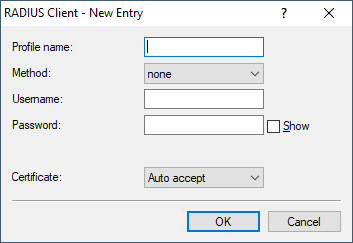
- Profile name
- Use a unique profile name, which you specify later in the encryption profile.
- Method
- Select a method that suits your requirement. When using "TLS", uploading a certificate is necessary.
- Username
- Enter the RADIUS user name here. When using the "TLS" method, no entry is necessary here.
- Password
- Enter the RADIUS password here. When using the "TLS" method, no entry is necessary here.
- Certificate
- You can accept the RADIUS server's certificate automatically or have the uploaded certificate verified. We always recommend uploading a certificate to verify the integrity of the RADIUS server. The certificate upload is only possible in WEBconfig. See Client certificate.
