The displays a list of recent system events.
The table columns contain the following information:
|
Column
|
Description
|
|
Time
|
Time stamp of the log entry.
|
|
Type
|
Message type which can be one of the following:
-
OK – The service is working correctly.
-
Error – An error occurred. An error message is displayed.
|
|
Service
|
Name of the service that created the entry. The following filters are available:
-
Server – Firewall services, including kernel, DHCP server, DNS server, SNMP
server and Wi‑Fi access point messages
-
VPN – IPsec and SSL tunnels
-
Internet – NTP, DynDNS and DSL connection status
-
User – Terminal login, SSH login and super user actions (sudo)
-
Connections – Connections that were established successfully. These message
are only stored if Connection Finished in the is set
to Save Raw Data Locally.
-
Proxy – Messages regarding web and mail proxies
-
Updates – All messages regarding the firewall software
-
Appfilter – Application filter messages
-
IDPS – IDS/IPS messages
-
Alerts – Alerts related to security, irrespective of the generating engine
(e. g. when the anti virus engine detects a virus or when the IDS/IPS engine detects a
thread)
Important: Alerts will only be shown in the Alerts category, even if
they also belong to another category.
Example: Appfilter generates an alert. The alert will only be shown in
Alerts, but not in Appfilter.
|
|
Message
|
The log entry itself.
Select Alerts in the Service column to filter
IDS/IPS log messages.
Tip: You can use log messages to add an IDS/IPS rule to the list of ignored rules on the Rules tab of the IDS/IPS editor panel. Click 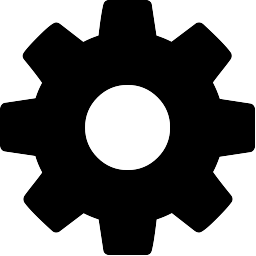 in the
respective IDS/IPS log message. A drop-down list opens. Select the Ignore rule entry. The IDS/IPS rule is automatically added to the
list of ignored rules on the Rules tab of the IDS/IPS editor panel. For more information, see IDS/IPS. in the
respective IDS/IPS log message. A drop-down list opens. Select the Ignore rule entry. The IDS/IPS rule is automatically added to the
list of ignored rules on the Rules tab of the IDS/IPS editor panel. For more information, see IDS/IPS.
|
Select the Show Alerts check box to display alerts regardless of the selected
service on top of the displayed log messages.
Note: Alerts can contain additional information about events to identify the source of an error.
Export
The log entries can be exported in PDF, HTML and CSV formats. The export takes into account the current filter settings.
