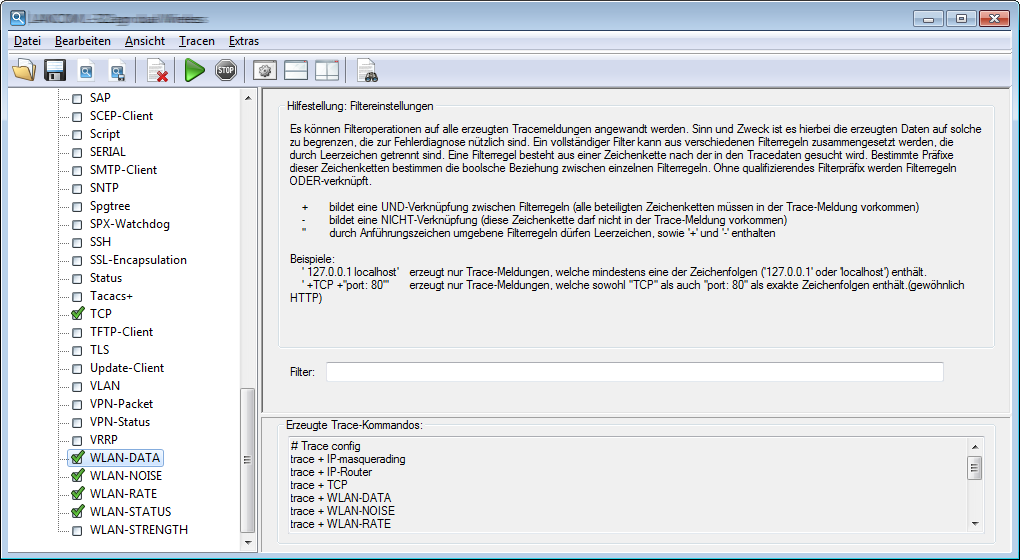Going beyond the settings of the Guided configuration, traces and other displays can be set up precisely using the Expert configuration. The Expert Configuration is divided into three areas: Show, Status and Trace properties.
Show
Relevant information can be retrieved from any device type using Show commands, which are usually applied at the command line (Telnet). In the Expert configuration of the trace, this Show command can be invoked very conveniently from the Windows user interface.
- To access the current dump of the Show command (e.g. ), click the name of a Show command in the left-hand area of the trace dialog and then the Show button (e.g. show wlan).
- Depending on the entry selected you can, or may be required to, specify additional parameters. For an overview of the available parameters, type a question mark ('?') in the input box and click the Show button.
To include the dump of a Show command in the trace data, click the appropriate checkbox to the left of the entry name. Any Show command can be activated to run just once when the trace is started or at regular intervals (set in seconds).
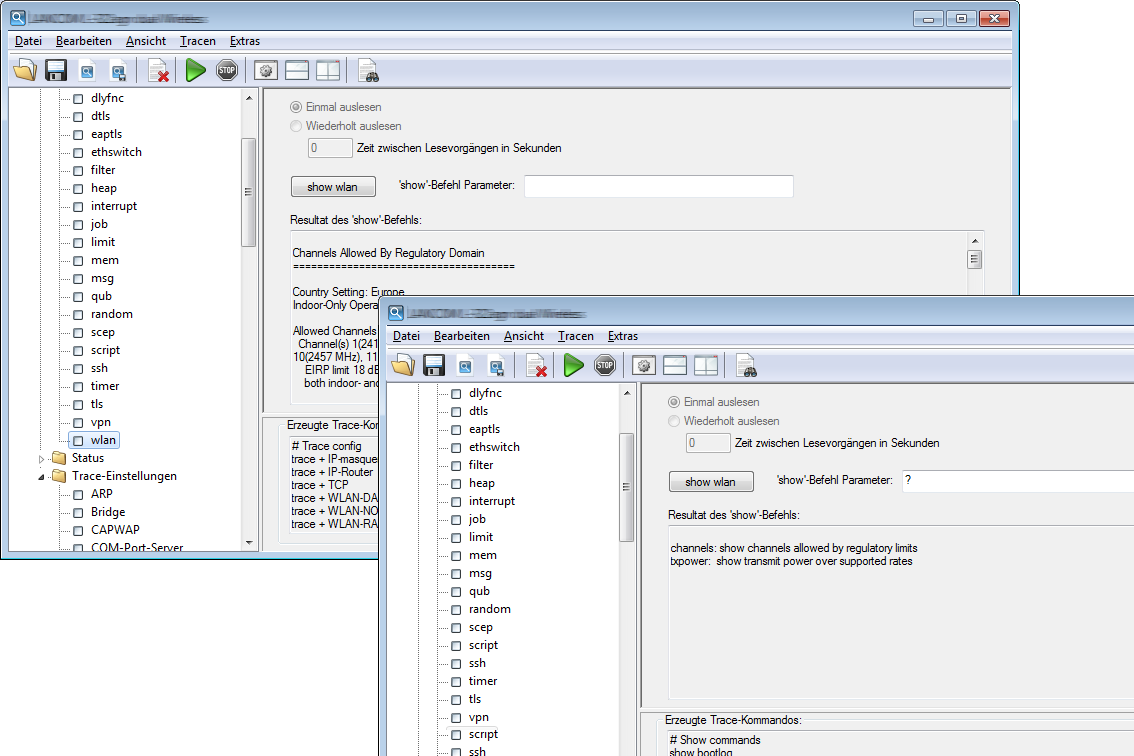
Status
You can access detailed status information and statistics about a device from the command line (Telnet) or via WEBconfig. All of the available status information can also be shown via the trace dialog.
- To display the current contents of the table or value, click the name of a status entry in the left-hand area of the trace dialogue.
To include the dump of a status entry into the trace data, click the appropriate checkbox to the left of the entry name. Any activated status entry can be read-out just once when the trace is started or at regular intervals (set in seconds).
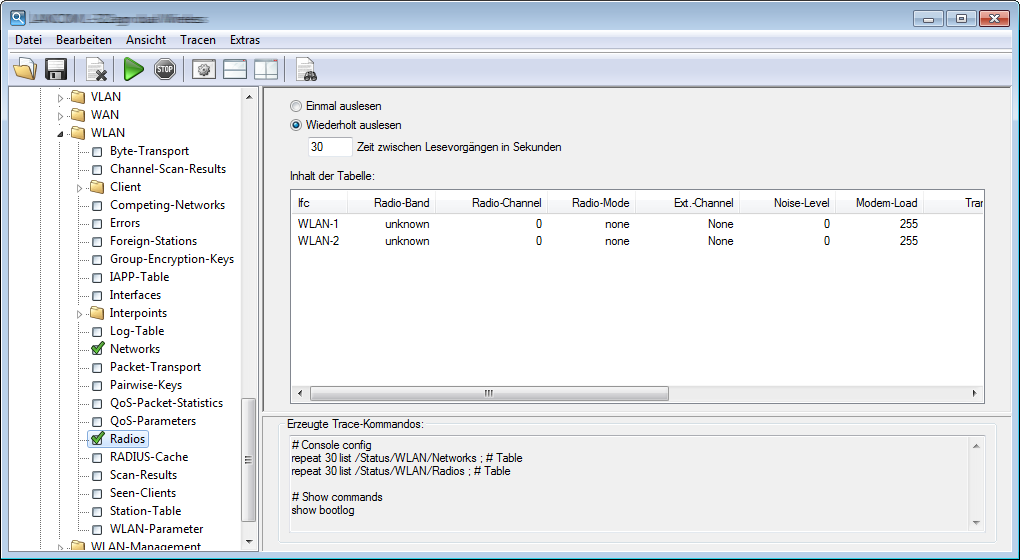
Trace settings
The traces to be dumped for the current device are enabled in the Trace settings area. To include the trace commands into the trace results, click the appropriate checkbox to the left of its name.
A filter can also be entered for any trace. For example, to display only the IP address of a particular workstation, enter the appropriate IP address as a filter of the IP router trace. To find out more about the filter function, read the section Filtering trace output.