In order to configure BGPv4 with LANconfig, navigate to the menu.
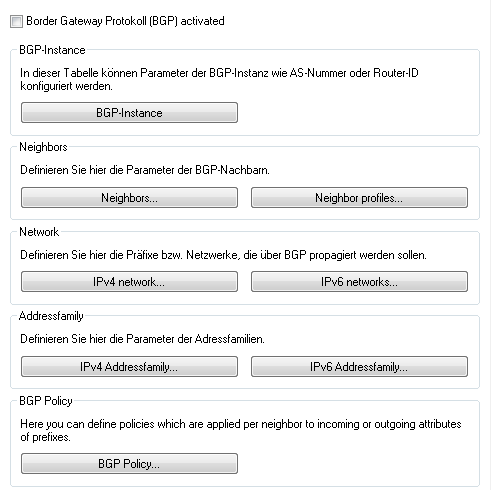
- Enabling BGP
- To activate the BGP function, set a check mark for Border Gateway Protocol (BGP) active.
- BGP instance
- LCOS associates the BGP configuration of the BGP router with what is known as a BGP instance. This BGP instance contains the AS number and the router ID, among other things.
Note: Currently LCOS supports only one BGP instance at a time.
- Neighbors
- The term Neighbors refers to the BGP gateways of other autonomous systems. These autonomous systems do not have to be immediate neighbors, although they must be known to at least one neighboring BGP gateway. Neighbor profiles offer a convenient way to configure the BGP neighbors.
- Networks
- The BGP router propagates its managed networks to the BGP neighbors.
- Address families
- The BGP router organizes the BGP neighbors into address families as a convenient way to manage the communications with these neighbors.
- BGP policy
- Filter policies allow the BGP router to decide how to handle the inbound and outbound BGP messages.
