Activate the Wireless ePaper radio module in LANconfig under ,
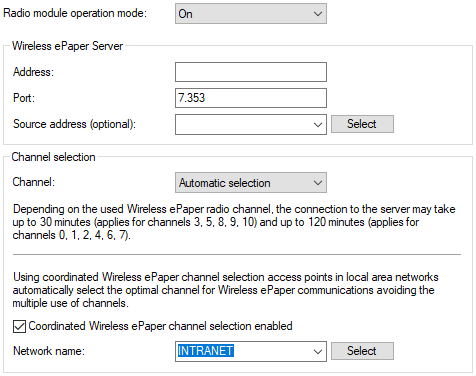
- Radio module operation mode
- Select the basic operating mode of your Wireless ePaper radio module here:
- Managed by WLC
- In this mode, the radio module of the device is configured by a central WLAN controller (WLC). Any settings made here will be overwritten.
- On (stand-alone)
- The radio module of the device is switched on and operates autonomously.
- Off
- The radio module of the device is switched off.
- Wireless ePaper Server
- From LCOS 10.40
the LANCOM access points with Wireless ePaper support optionally use an
extension of the TCP protocol that allows the establishment of TLS-encrypted connections (from Wireless ePaper access points, or
routers with a USB interface and a Wireless ePaper USB stick) to the Wireless ePaper Server. The ThinAP2.0/TLS protocol must be
set up on the Wireless ePaper Server (see Activating a TCP-based protocol on the Wireless ePaper Server) and the IP address of the
Wireless ePaper Server must be specified here.
- Address
- IP address of the Wireless ePaper Server.
- Port
- Here you set the port for communication between the Wireless ePaper device, e.g. access point or router, and the Wireless ePaper Server. The default port is 7353 for establishing a connection from the Wireless ePaper Server to the Wireless ePaper device. If the connection from the Wireless ePaper device to the Wireless ePaper Server is to be established using TLS, set the port to 7354.
- Source address
- Enter loopback address here.
- Channel selection
- Either you let the radio automatically select a channel, or you specify a fixed channel.
- Coordinated channel selection
- Coordinated channel selection is necessary if your site operates multiple Wireless ePaper access points.
Each access point requires its own ePaper channel, so collisions or multiple assignments need to be avoided.
For this reason, ePaper access points automatically discover neighboring ePaper access points within a broadcast domain by
means of a TCP-based protocol that is transmitted in a multicast group. One of these access points is automatically set as the
master AP. The remaining access points become slave access points. If the master AP fails, one of the slave APs is automatically
designated as the new master AP.
Each slave AP regularly sends an assessment of its current ePaper channel to the master AP. Based on the assessments from all
the slaves, the master decides whether or not a slave needs to change channel.
The ePaper AP assesses all of the ePaper channels. This takes into account the locally used WLAN channel (which the ePaper
channel should not overlap) and whether the ePaper channel is a preferred channel.
Note: Preferred channels are: 3, 5, 8, 9 and 10.Based on the channel assessments received, the ePaper channels are optimized as follows: The master AP selects the best of the free channels and assigns it to the ePaper AP with the lowest ePaper AP ID. The master also assigns a channel to itself. This is performed successively for all of the ePaper APs.Note: Channels are only switched if the evaluation of the competing channel is better by a certain, configurable threshold. This avoids unnecessary channel changes.If the network contains one or more ePaper APs with statically assigned ePaper channels, the master can still perform coordinated channel selection. If this is enabled on an access point with a static channel, the master performing the channel allocation will consider this channel to be already assigned and will not assign it to any other access point. The status menu of the Wireless ePaper feature contains a peer table. This lists the access points involved in channel coordination. The peer table contains the ePaper access point ID, the role of the AP (slave or master), the channel assessment, and the assigned ePaper channel. The channel assessment is shown as a list of the ePaper channels 0 to 10 followed by the assessment value. The value range is 0 to 255, a higher value being a better rating.
root@LN-830E PM:/Status/Wireless-ePaper > ls -a Channel-Coordination/Peer-Table/ ID State IP-Address Rtg-Tag Connected Assessment Assignment ===============---------------------------------------------------------- 66122 SLAVE 172.16.26.7 1 Yes 0:108|1:096|2:073|3:196 66123 MASTER 172.16.26.6 1 No 3 66124 SLAVE 172.16.26.8 1 Yes 0:127|1:127|2:127:3:255
