You configure the call-routing table entries in LANconfig under by clicking on the button Call routing.
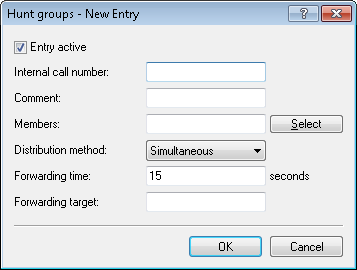
- Entry active
- Activates or deactivates the entry.
- Internal telephone number
- The hunt group is available under this telephone number or SIP-ID (max. 64 alphanumerical characters).
Note: The names of hunt groups may not coincide with the names of users (SIP, ISDN, analog).
- Comment
- Comment about this entry (64 characters)
- Members
- Comma-separated list of the members of the hunt group. Members can be users, hunt groups or external telephone numbers, and so there is no limit on scaling.
- Possible members: Users, hunt groups, external telephone numbers
- Possible values: Maximum 128 alphanumerical characters.
Note: A hunt group may not contain itself or any parents in the hierarchical system—recursion through member entries is not possible. However, loops to parents in the structure may result from the "forwarding target". - Call distribution
- Sets the type of call distribution:
- Simultaneous: The call is signaled to all group members at once. If a member picks up the call within the call-forwarding time, the call is no longer signaled to other group members. If nobody accepts the call within the forwarding time, then the call is switched to its forwarding destination.
- Sequential: The call is directed to one member of the group after the other. If a group member does not accept the call within the forwarding time, then the call is switched to the next member of the group. If nobody in the group accepts the call within the forwarding time, then the call is switched to its forwarding destination.
- Forwarding time
- If an incoming call is not picked up by a group member within the forwarding time, then the call is forwarded according to the distribution method selected:
- In the case of simultaneous call distribution, the call is forwarded to the forwarding destination.
- In case of sequential call distribution, the call is forwarded to the next group member in line. If the group member is the last one in the sequence, then the call is redirected to its forwarding destination.
- Possible values: Max. 255 seconds.
- Default: 0 seconds
- Significant values: 0 seconds. The call is forwarded immediately to the forwarding destination (temporarily jumps a hunt group in a hierarchy).
Note: If all members of the group are busy or unavailable, then the call is redirected to the forwarding destination without waiting for the forwarding-time to expire. - Forwarding destination
- If none of the group members accepts the call within the forwarding time, then the call is switched to the forwarding destination entered here. Forwarding destinations can be users, hunt groups or external telephone numbers. Only one forwarding destination can be entered.
- Possible destinations: Users, hunt groups, external telephone numbers
- Possible values: Maximum 64 alphanumerical characters.
Note: If no forwarding destination is defined, then the call is rejected as soon as the member list has been worked through, or if all members are busy or unavailable.The forwarding destination only becomes active once the group's forwarding time has expired or if no members are available. Here, too, redirection to a higher level of the hunt-group structure is possible, unlike with the "Members" entry.
