All Dynamic DNS provider support a set of client programs, which can determine the current assigned WAN IP address of a device via different methods 1, and transfer this address—in case of a change—to their respective Dynamic DNS server 2.
The current WAN IP address of a device can be picked under the following address:
http://<address of device>/config/1/6/8/3/
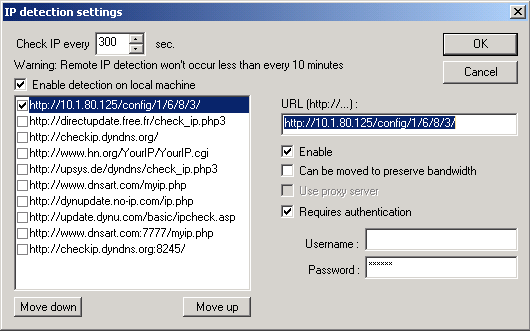
Alternatively the device can directly transmit the present WAN IP to the DynDNS provider.
For this purpose, an action is defined that, for example, automatically sends an HTTP request to the DynDNS server after each connection establishment, thereby transmitting the required information about the DynDNS account and thus triggering an update of the registry. Such an HTTP request to the provider DynDNS.org looks like this, for example:
- http://Username:Password@members.dyndns.org/nic/update?system=dyndns&hostname=%h&myip=%a
This will send the hostname of the action and the current IP address of the device to the account at DynDNS.org specified by Username and Password, the corresponding entry will be updated.
The required settings can be changed comfortably with the Setup Wizard:
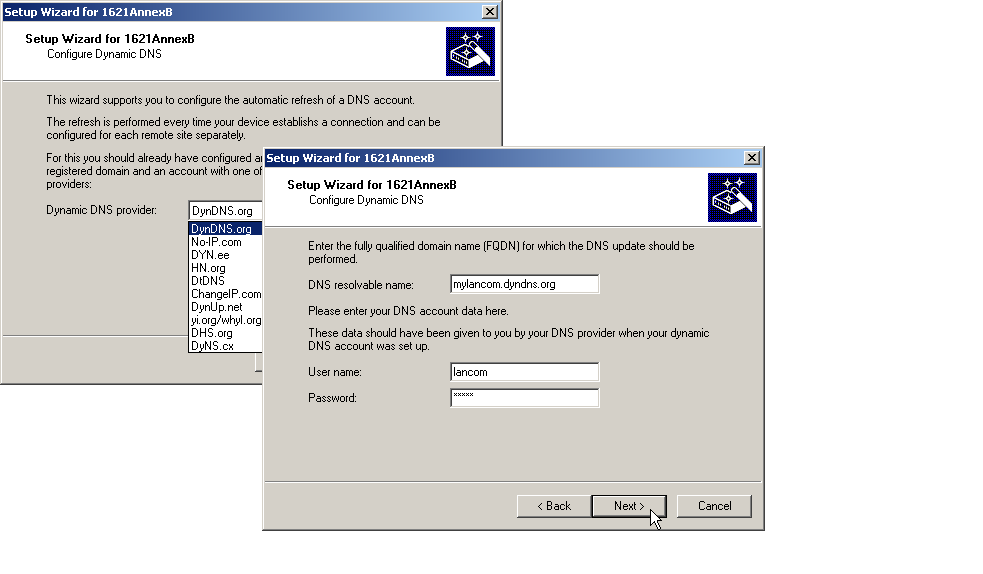
The Setup Wizard adds further vendor-specific parameters to the basic action described, which are not described in detail here. In addition, the setup wizard creates further actions to control the behavior of the device in case the update could not be performed successfully in the first run.
