Increasing the broadcast and multicast data rates can help to reduce the load on the medium. Broadcasts and multicasts are usually sent at the lowest possible rate in order to reach distant clients; however, this means that they occupy a large slice of medium time. Adjusting this setting can be particularly useful in large networks with a high density of access points.
Configure the broadcast and multicast data rates under .
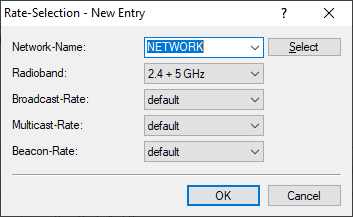
- Network-Name
- The network or SSID to which the rates configured here should apply. The name must match with a name of a network set up in Networks.
- Radioband
- The band that the rates configured here apply to. This can be further limited to a specific band.
- Broadcast-Rate
-
The rate to use for sending broadcasts.
Note:
If the broadcast rate is set to 6 Mbps, 12 Mbps, or 24 Mbps, this rate is also used for transmitting beacons.
Rates other than this only influence the broadcast packets but not the beacon rate.
- Multicast-Rate
- The rate to use for sending multicasts.
- Beacon-Rate
- The data rate at which WLAN beacons are broadcast. In high-density scenarios, we recommend a higher data rate to save airtime.
