The settings for the 2.4 GHz sub-profiles are located under .
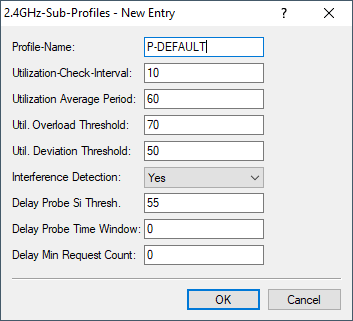
- Profile name
- Give this 2.4‑GHz sub-profile a descriptive name.
- Utilization check interval
- Configures the interval (in seconds) for checking media utilization.
- Utilization average period
- Configures the period (in seconds) over which the media utilization is averaged. This value must always be higher than the value configured for the Utilization check interval.
- Utilization overload threshold
- Configures the media utilization (in percent) above which the current 2.4 GHz channel is assumed to be overloaded.
- Utilization deviation threshold
- Configures the media utilization (in percent) which, together with the expected media utilization, may be reached before any further downgrade steering is stopped (until the next measurement of medium utilization).
- Interference detection
- Configures whether interference on the configured 2.4 GHz channel is considered for steering decisions.
- Delay probe signal threshold
- Specifies the client signal strength (in dB) that must be reached before steering-related probe responses are delayed.
- Delay probe time window
- Configures the time window (in seconds) in which a client must receive at least the number of probe requests configured under Delay min. request count before it responds to them.
- Delay min. request count
- Configures the number of probe requests that a client must receive within the period configured under Delay probe time window before it responds to them.
