- Navigate to .
-
In the item list bar, click
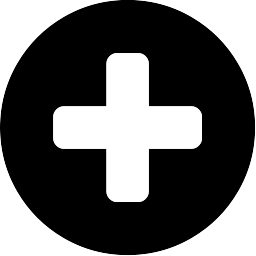 (Create a new
item) to create a new Internet object.
The Internet Object dialog opens. It allows you to configure an Internet
object.
(Create a new
item) to create a new Internet object.
The Internet Object dialog opens. It allows you to configure an Internet
object.
- Under Object Name, enter a name for your Internet object.
- From the Connections drop-down list, select your Internet connection. You can find more information on creating an Internet connection under Configuring the Internet Connection.
-
Click
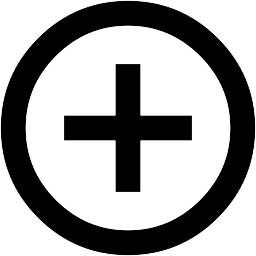 on the right to add your entry to the list
of connections.
on the right to add your entry to the list
of connections.
- Click Create. The Internet Object dialog closes. The new object is added to the list of available Internet objects in the item list bar. For more information, see Desktop Objects.
LANCOM Systems GmbH | A Rohde & Schwarz Company | Adenauerstr. 20/B2 | 52146 Wuerselen | Germany | E‑Mail info@lancom.de
