This chapter describes how you can configure your Internet connection.
- Connect a patch cable to the eth0 port on the front of your LANCOM R&S®Unified Firewall and to the LAN port of the device that you received from your provider to access the Internet (e. g. your router, DSL or cable modem).
- In the navigation bar, go to . The item list bar on the right of the navigation bar opens.
-
Click
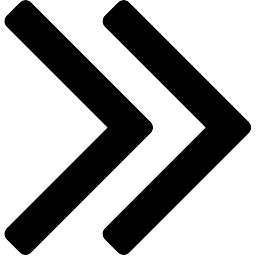 in the
upper right corner of the item list bar to see which network connection is assigned to which interface.
The item list bar expands.
in the
upper right corner of the item list bar to see which network connection is assigned to which interface.
The item list bar expands.
-
Delete the default connection on eth0 by clicking
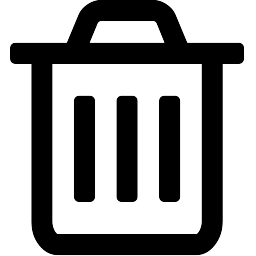 (Click to
delete) in the last table column in the same row.
(Click to
delete) in the last table column in the same row.
- Depending on the type of your Internet access, proceed corresponding to one of the following three approaches:
