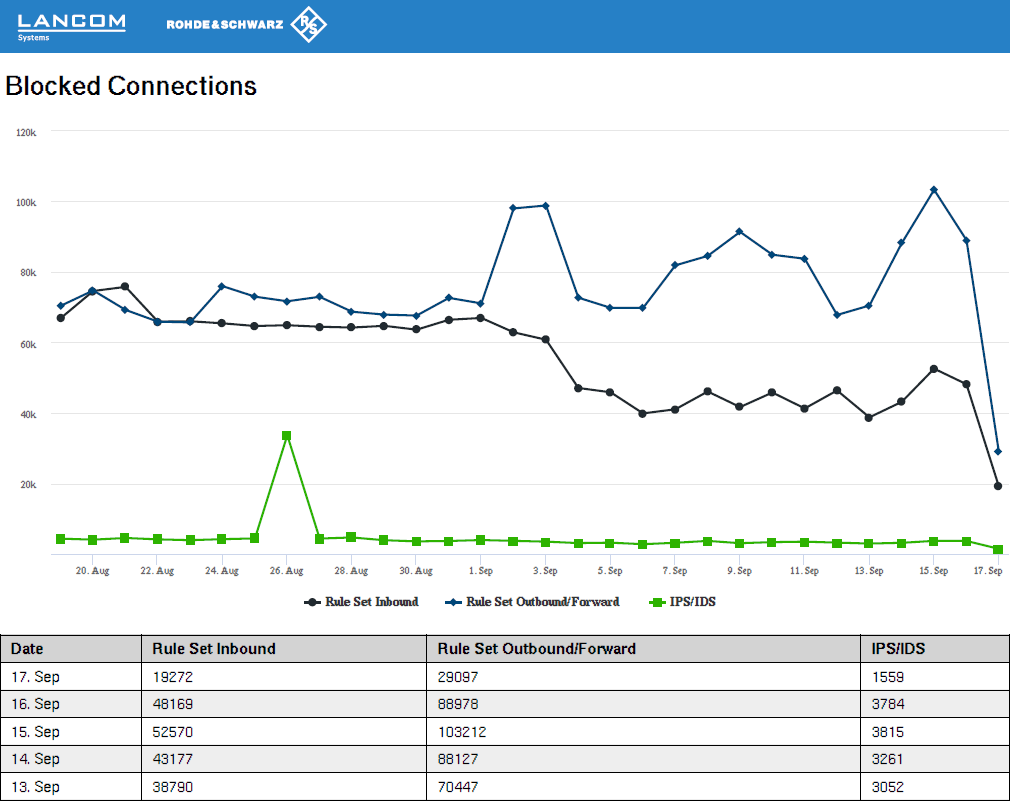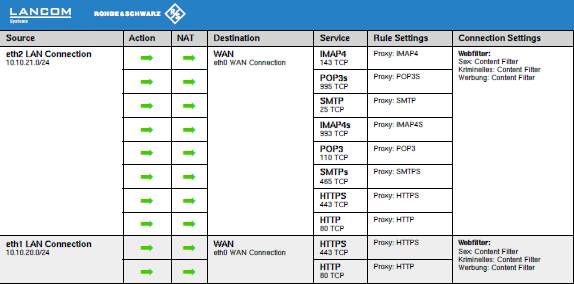By navigating to , you can generate a report on your current desktop configuration and various statistics, and transfer these to your computer.
In the Executive Report window you can choose between the file formats PDF, HTML and CSV by selecting the appropriate radio button. With the CSV format, the tables are created as individual csv files and packed together as a ZIP file for saving. This simplifies any further processing of the data.
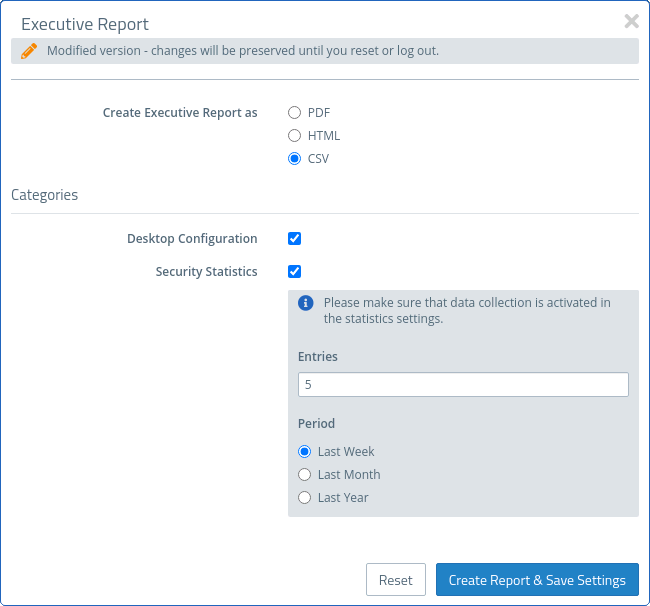
In the Categories section you can configure the following elements:
| Input box | Description |
|---|---|
| Desktop configuration |
The export file contains a table with all of the configured firewall rules, including additional information
such as NAT, DMZ, IP addresses of the host objects and the content of the description fields for the
configured desktop objects and connections.
Important:
Desktop objects are only included if they are connected to other desktop objects. |
| Security statistics |
Important: In order for statistics to be generated, the value under must at least be
set to "Create Statistics" for the event types.
Contains the statistics that are also available under the menu item , both as a graph
and as a table:
|
Click on Create Report if you want to create and transfer the export file. Your settings are saved and a file name with a date prefix (YYYY-MM-DD_HH-mm) is suggested. Otherwise click Reset to reset the settings to the last saved settings.