The ![]() button above the list allows you to import a certificate from a file or to sign a certificate signing request.
button above the list allows you to import a certificate from a file or to sign a certificate signing request.
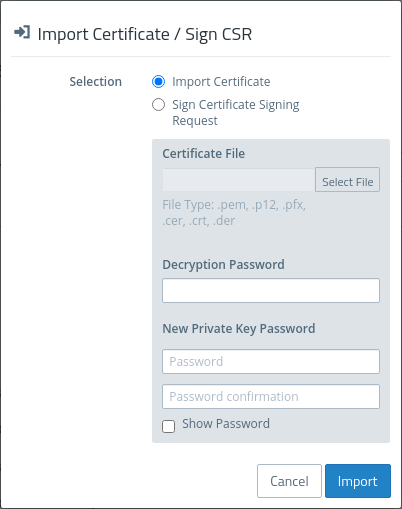
The radio buttons at the top allow you to chose between importing a certificate or signing a certificate signing request.
The import function supports certificate files in various formats (*.pem, *.p12, *.pfx, *.cer, *.crt, *.der). If the file contains a private key, a password must be entered to decrypt the private key, and a password must be entered to encrypt the private key again. You can optionally display the password.
In the case of a certificate signing request, select the associated file. The following file types are supported: * .pem, * .crt, * .cer, * .der. You select a signing CA and enter the associated password. The validity period must also be selected. Once signed successfully, the certificate is offered for download as a PEM.
With the buttons in the lower right corner of the editing field, you can import the selected certificate file and add it to the list of available certificates, sign the certificate signing request, or cancel the dialog (Cancel).
