- Navigate to .
-
To create a new PPP interface, click
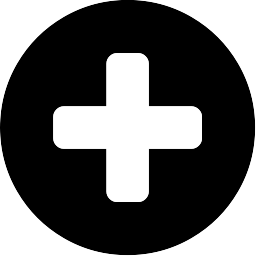 (Create a new item) in the item list bar.
The PPP Interface dialog opens. It allows you to
configure a PPP interface.
(Create a new item) in the item list bar.
The PPP Interface dialog opens. It allows you to
configure a PPP interface.
- From the Master Interface drop-down list, select eth0.
- Unless stated otherwise by your provider, leave the other settings on default value.
- Click Create. The PPP Interface dialog closes. The new interface is added to the list of available PPP interfaces in the item list bar.
LANCOM Systems GmbH | Adenauerstr. 20/B2 | 52146 Wuerselen | Germany | E-Mail info@lancom.de
