The dialog for a connection between two desktop objects has been revised and extended with new functions. Additional information for the connected desktop objects is displayed in the upper area. e.g. interface used or IP address.
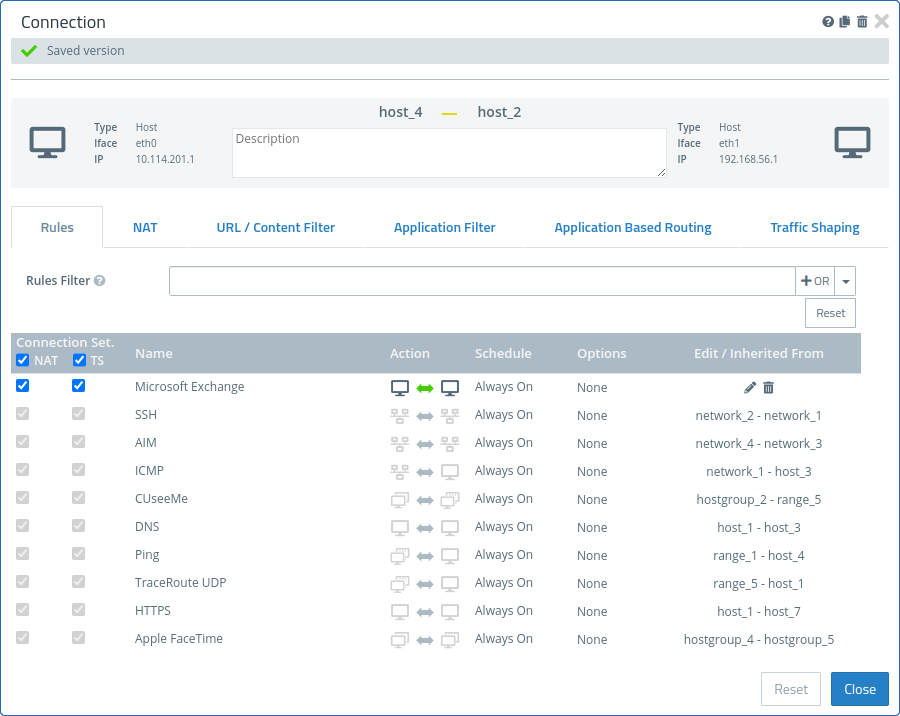
As before, the selected services are displayed in the table in the Rules tab. In addition, the rules configured between parent objects are now also displayed. These inherited rules cannot be edited directly. However, by clicking on the rule name, the settings for these rules can be viewed. In the Edit / Inherited from column, instead of the edit buttons, the names of the connections from which these rules are used are displayed. By clicking on these names, the corresponding connection can be opened directly.
- Text for names, rule names, connection names and protocols
- Numbers for port and port ranges
- Booleans e.g. for DMZ, proxy or NAT
