You create the configuration of the WLAN channels via . Within the channel profile, the WLAN channels can be defined for each frequency band. In this way, you can also uniquely define channels whose numbering is repeated in different frequency bands (e.g., at 2.4 GHz and 6 GHz). Then link newly created channel profiles within the physical WLAN profile.
Note: The DEFAULT profile activates all allowed channels.
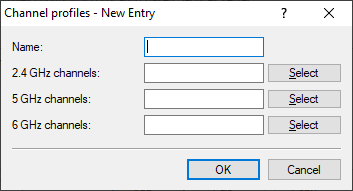
- Name
- Name of the profile.
- 2.4 GHz channels
- Select the 2.4 GHz channels for this profile.
- 5 GHz channels
- Select the 5 GHz channels for this profile.
- 6 GHz channels
- Select the 6 GHz channels for this profile.
