Note: You need the appropriate permissions to be able to manage the certificates.
To manage a certificate via the web interface, navigate to the view . This gives you an overview of the enrolled certificates, which you can revoke if necessary.
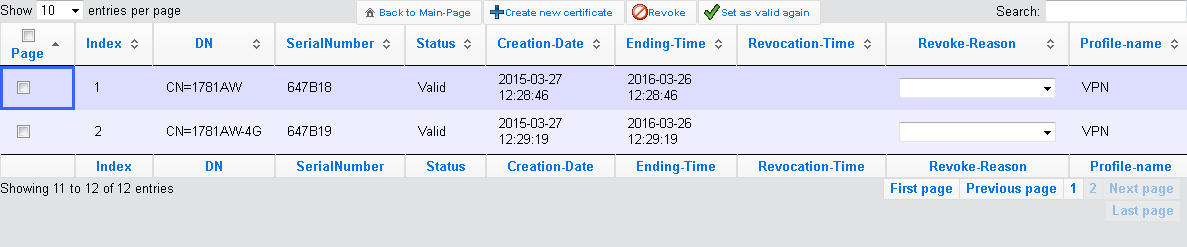
The column headers have the following meanings:
- Page
- This column is used to mark the entry.
- Index
- Displays the sequential index of the entry.
- Name
- Displays the name the certificate.
- Serial number
- Contains the serial number of the certificate.
- Status
- Displays the current status of the certificate. Possible values are:
- V: Valid
- R: Revoked
- P: Pending
- Creation date
- Displays the date of the certificate's creation (date, time).
- Ending time
- Indicates the date and time of (regular) certificate expiry.
- Revocation time
- Indicates the date and time of (premature) certificate revocation.
- Revoke reason
- Indicates the cause of the premature revocation. The selection is made via a drop-down selection list.
To revoke a certificate, select it in the Page column, in the Revoke reason column you select why you are revoking the certificate, and then click the Revoke button.
The column entries for Status, Revocation time and Revoke reason change accordingly.
To reverse a revocation, highlight the certificate again in the first column and click Set as valid again.
