For configuration with LANconfig, the SLA monitor is located under on the SLA monitoring pane.
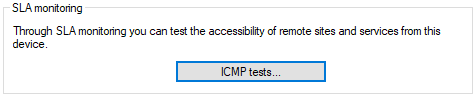
Click the button ICMP tests, add new queries and set guideline values for the connection tests.
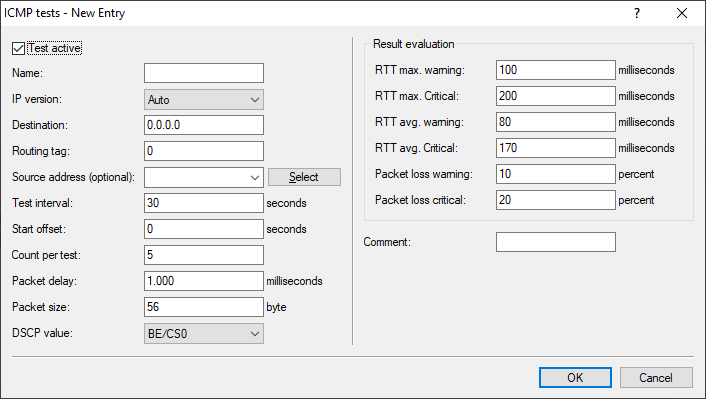
- Test active
- With this check box enabled, the device uses the specified settings for the connectivity test.
- Name
- Name of connection
- IP version
- Specifies the use of IPv4 or IPv6.Note: The setting "Auto" is selected by default.
- Destination
- Specifies the destination for testing (ICMP/PING destination).
- Routing tag
- Specify a routing tag if a particular route is to be used.
- Source address (optional)
- You can optionally configure a source address if you want to use a specific network as the source interface.
- Test Interval:
- Specifies the time interval in which the device sends ICMP packets (default: 30 seconds).
- Start offset
- Set a delay time before ICMP packets are sent.
- Count per test
- Specifies how many ICMP packets are sent per test (default: 5).
- Packet delay
- Set a delay before packets are sent.
- Packet size
- Sets the packet size for the ICMP message.
- DSCP value
- Specifies the DSCP value of the ICMP message. DSCP (Differentiated Services Code Point) is used for QoS (Quality of Service). Possible values: BE/CS0, CS1, CS2, CS3, CS4, CS5, CS6, CS7, AF11, AF12, AF13, AF21, AF22, AF23, AF31, AF32, AF33, AF41, AF42, AF43, EF
Result evaluation
In this section, you specify the threshold limits for packet handling.
- RTT max. warning
- Specify a maximum packet transmission time (Round Trip Time). A warning message is generated if an ICMP packet takes longer than the transmission time specified here.
- RTT max. critical
- An error message is generated if an ICMP packet takes longer than the transmission time specified here.
- RTT avg. warning
- Specify an average packet transmission time here. A warning message is generated if the average number of ICMP packets takes longer than the transmission time specified here.
- RTT avg. critical
- Specify an average packet transmission time here. An error message is generated if the average number of ICMP packets takes longer than the transmission time specified here.
- Packet loss warning
- A warning message is generated if the percentage of lost packets reaches the value specified here.
- Packet loss critical
- An error message is generated if the percentage of lost packets reaches the value specified here.
- Comment
- Enter a descriptive comment for this entry.
