The configuration of the RADIUS server requires the specification of the authenticator that can access the RADIUS server, the password required for this access, and the open port that is specifically used to communicate with the RADIUS server. The authentication port applies globally for all authenticators.
The RADIUS service is configured via
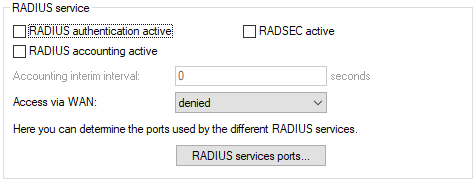
- RADIUS authentication active
- Enables the RADIUS authentication service.
- RADIUS accounting active
- Enables the RADIUS accounting service.
- RADSEC active
- Enables the RADSEC service. See also RADSEC.
- Accounting Interim Interval
- Enter the value that the RADIUS server should output as "Accounting interim interval" after successful authentication. Provided that the requesting device supports this attribute, this value determines the interval (in seconds) at which an update of the accounting data is sent to the RADIUS server.
- Access via WAN
- Here you specify how the RADIUS server can be accessed from the WAN.
Note: Applies only to traffic from the IPv4 network. Traffic from the IPv6 network is controlled by the integrated firewall. By default, the IPv6 firewall prohibits access to the RADIUS server from the WAN.
- RADIUS services ports
-
- Authentication port
- Specify here the TCP port used by the authenticators to communicate with the RADIUS server in the access point. That is usually the port "1812".
- Accounting port
- Enter the TCP port used by the RADIUS server to receive accounting information. That is usually the port "1813".
- RADSEC port
- Enter the TCP port used by the server to accept accounting or authentication requests that are encrypted using RADSEC. That is usually the port "2083".
