The management protocols allow you to define the protocols and their ports that should always be active for the configuration. In LANconfig, these settings are located under . You can also set which protocols should be used on certain interfaces. Further details are available under Restricting access to the configuration.

Click on Settings to enable the following protocols and configure the port to be used:
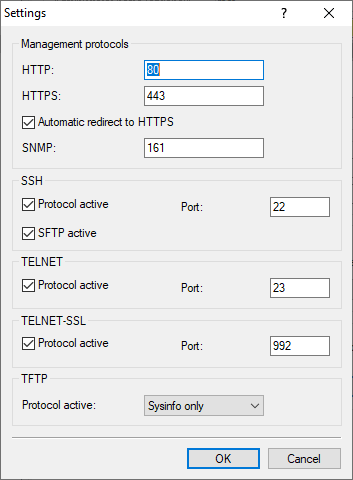
- HTTP/ HTTPS
- Access via WEBconfig.
- Automatic redirect to HTTPS
- If WEBconfig is accessed with HTTP, this option automatically switches to an encrypted HTTPS connection. As a result, confidential data such as the login password or the configuration itself are secured with the encrypted connection.
- SNMP
- The SNMP protocol is active on the specified port.
- SSH
- Access to the command line via SSH. Additionally the protocol SFTP can be switched on or off here.
- TELNET
- Access to the command line via TELNET.
- TELNET-SSL
- Access to the command line via TELNET-SSL.
- TFTP
- Access is via TFTP The trivial file transfer protocol (TFTP) is a simpler variant of the file transfer protocol (FTP). In contrast to FTP, TFTP permits the reading or writing of files via UDP only. The setting Sysinfo only leaves the port open, but the device responds only to a Sysinfo request. As a result it is displayed in LANconfig and, in particular, it will be found when searching for devices. However, no configuration can be uploaded to the device. Since this protocol transmits unencrypted, sensitive data could be intercepted on the network.
