By default, Dynamic Path Selection only distributes new sessions to a better line. If you want ongoing sessions to be moved to a better line, you have to enable session switchover. A session switchover only makes sense for unmasked connections, such as VPN or SD-WAN overlays. With masked connections, the public WAN address would change during the session, so it would be rejected by servers offering SIP sessions or online banking. Two configuration steps are necessary to enable session switchover:
- The firewall rules for Dynamic Path Selection must be enabled for session switchover. To do this, the Dynamic path selection session switchover control has to be set for IPv4 under and/or for IPv6 under .
- A switchover profile must be linked to the corresponding policy in the Policy assignments table
The switchover profile can be used to control how quickly the set of sessions is moved to the new line or interface on the same load balancer.
To prevent sessions from being concentrated on a single interface, sessions are usually moved step-by-step in groups within the configured timeframe. Before each step, a check sees whether the switchover is still necessary, because in the meantime the policy scores and thus the ranking of the interfaces may have changed. If it is no longer necessary, switchover is canceled and the sessions remain on their current interface. If it remains necessary, the sessions for the group being moved in the next step are determined at random.
If the number of steps = 1 or the overall time = 0, all sessions are moved immediately.
To configure the HTTP measurement profiles, navigate to the view .
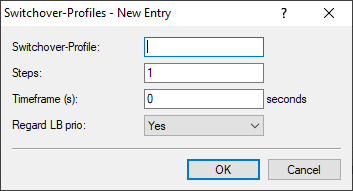
- Switchover-Profile
- The name of the switchover profile. This name is used to reference the profile.
- Steps
- Number of steps or groups in which the set of sessions is moved to the new line.
- Timeframe
- Timeframe in seconds within which the set of sessions is shifted to the new line.
- Regard LB prio
- This parameter controls the behavior of the DPS session
switchover.
Note: If the table is reset to the default, the row "AGGRESSIVE-SWITCHOVER" is set to "Yes" and "SOFT-SWITCHOVER" is set to "No".Possible values:
- Yes
- Sessions also switch between interfaces with the same score, provided that the prioritization specified in table Policy-Assignments favors one of them. Appropriately, the output tables and will only show the highest-priority interface as "Preferred" in such a case. This is also the interface that all sessions switch over to, with a speed and in the corresponding number of intermediate steps according to the other parameters in the corresponding switchover profile.
- Note: This setting is useful in the following scenario, an an example: LTE or 5G is used together with VDSL. In some locations, LTE/ 5G is significantly better than VDSL. For cost reasons, however, DSL should be used first instead of LTE/5G, since this should only be used as a booster. This works for example with the priorities of the load balancer. With the default behavior, however, the switchover does not switch back from the bad line to the better one.
- Note: This is the default for new entries.
- No
- The behavior of the DPS session switchover is that it is only performed if another line is actually better (better score) than the line currently used by the session. Not taken into account is the prioritization that can be entered into the load balancer policy assignments. For this reason there are no switch-overs between interfaces with identical policy scores.
- Note: This is the default for entries from before LCOS 10.80.
