This dialog contains the general settings for the program.
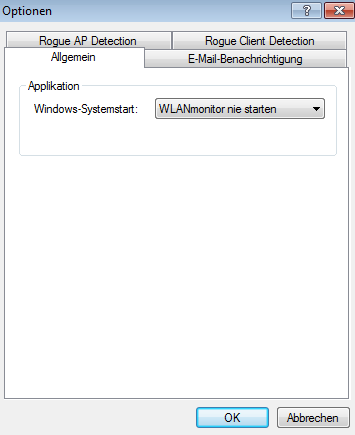
- Windows system startup
-
WLANconfig can be automatically started when the operating system starts. The
following Windows startup types are available:
- Start WLANmonitor never The application does not start automatically with the operating system, and it has to be started manually.
- Start WLANmonitor always The application always starts automatically after Windows starts successfully.
- Start WLANmonitor like last time The application starts in the same status as when Windows was shut down the last time. If the application was active then it will be started again; if inactive, it will not be automatically restarted.
Note: When changing to a setting that enables the application to be started automatically, a change is made to the operating system's registry. Firewalls applications on the computer or the operating system itself may interpret this change as an attack and may issue a warning or even prevent the entry from being made. In order to allow the desired startup behavior, you can ignore these warnings and allow the changes to be made.
