When switching external SIP connections, the Call Router in the LANCOM VoIP router generally manages the connection for the full duration of the call. This means that the Call Router retains control over a call even when two external subscribers have been connected to one another and the local subscriber on the LANCOM VoIP router side has ended the call. In this case, the LANCOM VoIP router continues to take up bandwidth for connecting the two external subscribers.
If the connections to the two external subscribers both run via the same SIP provider, an alternative is to transfer the call switching to the provider so that the LANCOM VoIP router stops taking up the bandwidth.
You enable the switching at the SIP provider in the LANconfig under by clicking on SIP lines and enabling the option Switching at provider active on the General tab.
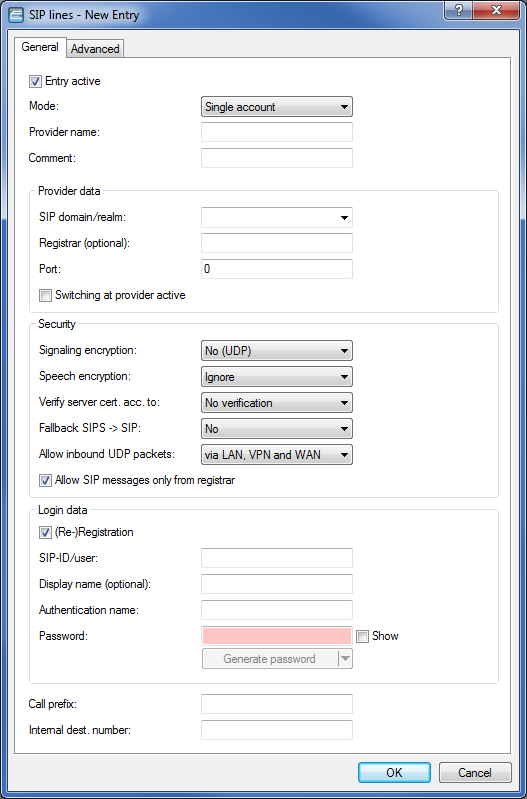
- Switching at provider active
- Call switching (transfer call) between two remote subscribers can be handled by the device itself (media proxy) or it can be passed on to the exchange at the provider if both subscribers can be reached on this SIP provider line. The advantage of this is that the LANCOM VoIP router no longer requires the bandwidth. Otherwise, the media proxy in the LANCOM switches the media flows, such as when connecting two SIP provider lines.
Note: Switching at the provider will only work if both connections are routed via the same provider line.Note: An overview of the main SIP providers supporting this function is available in the Support area of our Internet site.
