Details for the data transmission over the logical interface in LANconfig are set under .
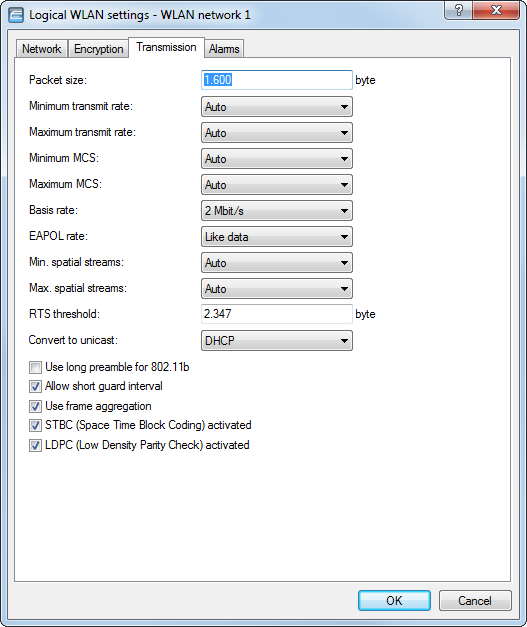
- Packet size
- Smaller data packets cause fewer transmission errors than larger packets, although the proportion of header information in the traffic increases, leading to a drop in the effective network load. Increase the factory value only if your wireless network is largely free from interference and very few transmission errors occur. Reduce the value to reduce the occurrence of transmission errors.
- Minimum and maximum transmit rate
- Normally the AP negotiates the data transmission speeds continuously and dynamically with the connected WLAN clients. The AP adjusts the transmission speeds to the reception conditions. As an alternative, you can set fixed values for the minimum and maximum transmission speeds if you wish to prevent the dynamic speed adjustment.
- Modulation coding scheme, MCS (802.11n only)
- A specific MCS number denotes a unique combination from the modulation of the individual carriers (BPSK, QPSK, 16QAM, 64QAM), coding rate (i.e. proportion of error correction bits in the raw data) and number of spatial streams. 802.11n uses this term instead of the term "data rate" used in older wireless LAN standards because data rate is no longer an unambiguous description.
The MCS selection therefore indicates the type and minimum or maximum number of modulation parameters that should be used for one or two spatial data streams. Within these limits, the appropriate MCS is selected when the connection is established depending on the current conditions and may be adapted during the connection if required. This also defines the maximum attainable data throughput, indicated in the last column of the table (here for the short guard interval GI = 0.4 µs using the 40MHz channel).
MCS index Data streams Modulation Coding rate Data throughput (GI=0.4 µs, 40 MHz) 0 1 BPSK 1/2 15 1 1 QPSK 1/2 30 2 1 QPSK 3/4 45 3 1 16QAM 1/2 60 4 1 16QAM 3/4 90 5 1 64QAM 1/2 120 6 1 64QAM 3/4 135 7 1 64QAM 5/6 150 8 2 BPSK 1/2 30 9 2 QPSK 1/2 60 10 2 QPSK 3/4 90 11 2 16QAM 1/2 120 12 2 16QAM 3/4 180 13 2 64QAM 1/2 240 14 2 64QAM 3/4 270 15 2 64QAM 5/6 300 - Basis rate
- The defined basis rate should allow the slowest clients to connect to the WLAN even under poor reception conditions. A higher value should only be set here if all clients in this logical WLAN can be reached "faster". By setting the transmission rate to auto, the AP collects information about the transmission rates of the various WLAN clients. Clients automatically notify the AP of this rate with each unicast communication. The AP takes the lowest transmission rate from the list of associated clients and applies this to all multicast and broadcast transmissions.
- EAPOL rate (EAP over LAN)
- WLAN clients use EAPOL to log on to APs via WPA and 802.1X. They encapsulating EAP packets in Ethernet frames to allow EAP communications on layer-2 connections. Under certain circumstances it may be desirable to select a lower data rate for the transfer of EAPOL packets than that available for the payload data. In the case of mobile WLAN clients, high data rates can cause EAPOL packet losses, which in turn leads to considerable delays in client association. This procedure can be stabilized by selecting specific data rates for EAPOL. With the default selection "Like data", EAPOL packets are handled like normal data packets. This means that the standard transmission rate for data packets is applied, or the usual rate adaptation for data packets is used.
- Number of spatial streams (802.11n only)
- The spatial multiplexing function allows several separate data streams to be transmitted over separate antennas in order to increase data throughput. The use of this function is only recommended when the remote device can process the data streams with corresponding antennas.
Note: With the 'Auto' setting all spatial streams that are supported by the wireless LAN module in question are used.
- RTS threshold
- The RTS threshold prevents the occurrence of the "hidden station" phenomenon.
Here, the three APs 1, 2, and 3 are positioned such that no direct wireless connection between the two outer devices is possible. If 1 sends a packet to 2, 3 is not aware of this as it is outside of 1's coverage area. 3 may also try, during the transmission from 1, to send a packet to 2 as well, because 3 has no knowledge of the medium (in this case the wireless connection) being blocked. A collision results and neither of the transmissions from 1 nor 3 to 2 will be successful. The RTS/CTS protocol is used to prevent collisions.
To this end, 1 precedes the actual transmission by sending an RTS packet to 2, that 2 answers with a CTS. The CTS sent by 2 is now within "listening distance" of 3, so that 3 can wait with its packet for 2. The RTS and CTS signals each contain information about the time required for the transmission that follows. A collision between the very short RTS packets is improbable, although the use of RTS/CTS leads to an increase in overhead. The use of this procedure is only worthwhile where long data packets are being used and the risk of collision is higher. The RTS threshold is used to define the minimum packet length for the use of RTS/CTS. The best value can be found using trial and error tests on location.Important: The RTS/CTS threshold value also has to be set in the WLAN client, as far as the driver and/or operating system allow this. - Convert to unicast
- You have the following options for converting data streams to unicast:
- None
- No data streams are converted to unicast.
- DHCP
- Response messages sent from the DHCP server as a broadcast are converted into unicasts. This form of message delivery is more reliable because data packets sent as a broadcast have no specific addressee, they do not use optimized transmission techniques such as ARP spoofing or IGMP/MLD snooping, and they have a low data rate.
- Multicast
- After activation of the feature, multicast data streams intended for transmission over WLAN interfaces are converted on the MAC layer or WLAN layer into individual unicast data streams for each client. Although the packets are identical for each client, the fact that they are now part of a unicast means that they can be transmitted at the highest possible data rate supported by the respective client. Even though the packets are now duplicated, in most scenarios the much faster transmission means that significantly less airtime is consumed, which benefits the other transmissions.Important: In order for the feature to work, you need to enable and configure IGMP snooping on the device. IGMP snooping is used to determine which client wants to receive which multicast stream. This ensures that the appropriate target clients or addresses are available for the multicast conversion.
- DHCP and multicast
- Converts DHCP and multicast data streams to unicast.
- Use long preamble for 802.11b
- Normally, the clients in 802.11b mode negotiate the length of the preamble with the AP. "Long preamble" should only be set when the clients require this setting to be fixed.
- Allow short guard interval ( 802.11n only)
- This option is used to reduce the transmission pause between two signals from 0.8 µs (default) to 0.4 µs (short guard interval). This increases the effective time available for data transmission and thus the data throughput. However, the wireless LAN system becomes more liable to disruption that can be caused by interference between two consecutive signals. The short guard interval is activated in automatic mode, provided that the remote station supports this. Alternatively the short guard mode can be switched off.
- Use frame aggregation (802.11n only)
- Frame aggregation is used to combine several data packets (frames) into one large packet and transmit them together. This method serves to reduce the packet overhead, and the data throughput increases. Frame aggregation is not suitable when working with mobile receivers or time-critical data transmissions such as voice over IP.
- STBC (space time block coding) activated (802.11n only )
- STBC is an IEEE 802.11n coding procedure. The function 'STBC' (Space Time Block coding) additionally varies the transmission of data packets over time to minimize time-related effects on the data. Due to the time offset of the packets the recipient has an even better chance of receiving error-free data packets, regardless of the number of antennas. This results in better reception conditions in a MIMO system.
- LDPC (low density parity check) activated (802.11n only)
- LDPC is an error correction method. IEEE 802.11n uses convolution coding (CC) as the standard method for error correction, and the more effective LDPC method of error correction is available an an option. In contrast to CC encoding, LDPC encoding uses larger packets to calculate checksums and can also recognize more bit errors. The improved ratio of payload to checksum data enables LDPC encoding to provide a higher data transfer rate.
- Hard retries (in WEBconfig only)
- This value defines the number of times that the hardware should attempt to send packets before a Tx error message is issued. Smaller values mean that a packet which cannot be sent blocks the sender for less time.
- Soft retries (in WEBconfig only)
- If the hardware was unable to send a packet, the number of soft retries defines how often the system should attempt retransmission. The total number of attempts is thus (soft retries + 1) * hard retries. The advantage of using soft retries at the expense of hard retries is that the rate-adaption algorithm immediately begins the next series of hard retries with a lower data rate.
