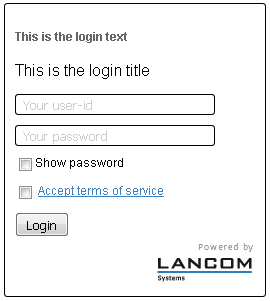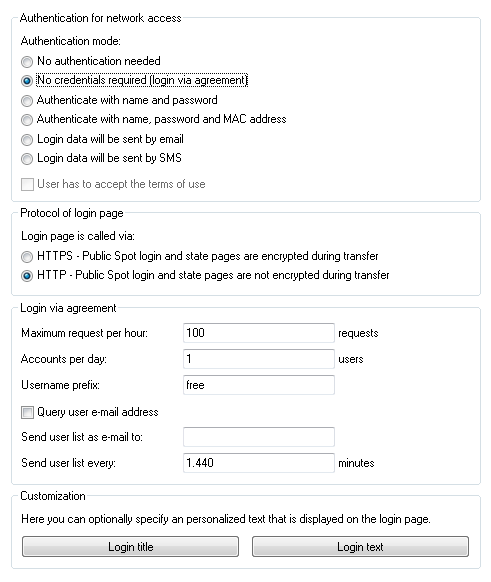The Public Spot module gives you the option to specify customized login text and a login title, which appear on the login page in the box of the login form. The title and the text can be entered for a number of languages (English, German, French, Italian, Spanish and Dutch). The language displayed by the device depends on the language settings of the user's Web browser. If no customized login text or title is specified for a language, then the device falls back to the English login text (if available).
Note: Please note that the login text and the login title are separate items.
Carry out the following steps to set up customized text or title on the login page.
Once the configuration has been written successfully, the new login text and login title appears the next time the Public Spot page is called.