Certificates are stored and uploaded with LANconfig as follows:
- Save
-
- Highlight the WLC in the device view section and in the menu select the item Save certificate as file.
- Set the Certificate type to PKCS12 container and click Save.
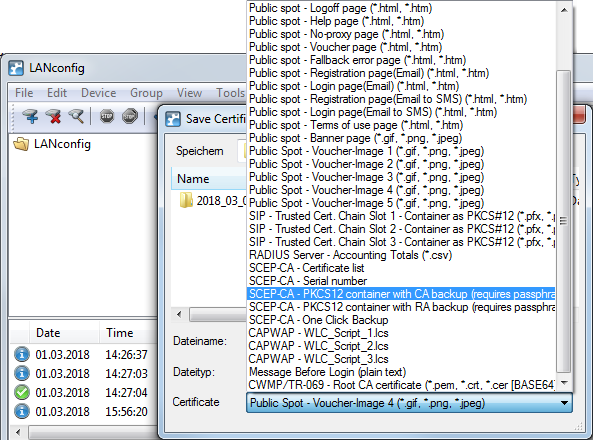
- Upload
-
- Highlight the WLC in the device view section and in the menu select and the item Upload certificate or file.
- Set the Certificate type to PKCS12 container.
- Now navigate to the desired file, enter the password if necessary and click Open.
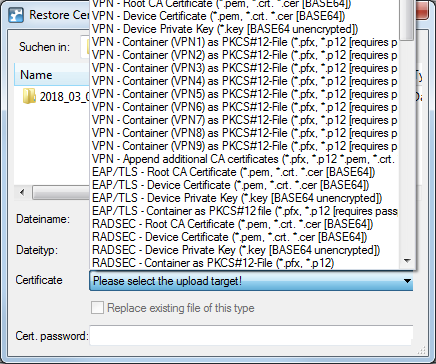
- One Click Backup
- For the One Click Backup, select the entry "SCEP-CA - One Click Backup" from the dialog list.
