If your device is equipped with an activated content filter module, you use this menu item to access the content filter categories.
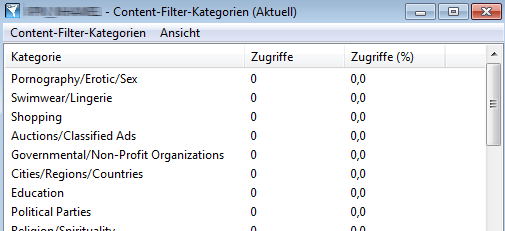
You will find the following functions in the Content filter categories menu:
- Reset: Clears all displayed information and resets all counters to '0'.
- Refresh: Updates the displayed information.
- Save category information: Stores the displayed category information to a location of your choice in a suitable file format (*.acc).
- Load category information: Loads saved categories information from a file.
- Close: Close the information window.
You will find the following functions in the View menu:
- Always on top: The window always stays in the foreground.
- Show content filter categories (current): Displays the current status of the content filter categories.
- Show content filter categories (last snapshot): Displays the status of the content filter categories at the last snapshot.
