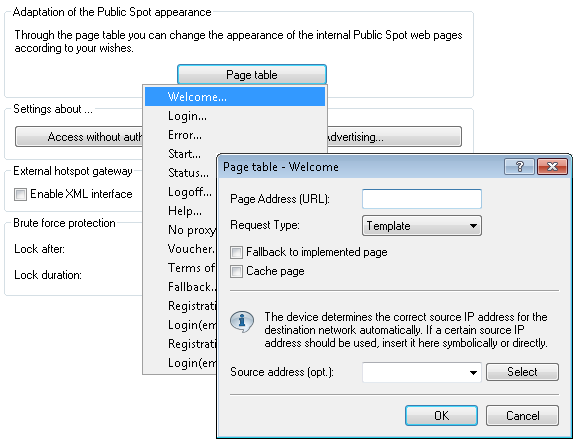To provide users with access to important information without them having to login (e.g., important contact information) you can define any publicly available Web server.
- LANconfig:
If you do not want to completely release this service, you can optionally define an alternative path to the web server.
- LANconfig:
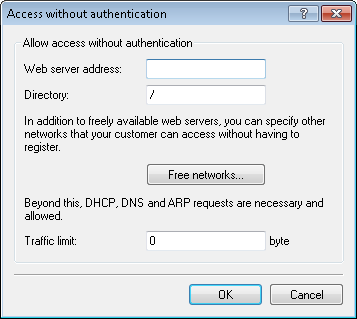
In addition to freely available web servers, you can define other networks and special sites which your customers can access without having to log on.
- Enter the IP address of the server or of the network with its netmask, that your Public Spot users are to be given access to. Alternatively, you have the option of entering a domain name (with or without a wildcard "*"). Wildcards can be used, for example, to allow free access to all of the subdomains of a particular domain. The entry *.company.com allows the addresses mail.company.com, and service.company.com, etc.
If you wish to authorize a domain or just a single workstation with the address named earlier, set 255.255.255.255 as the netmask here. If you wish to authorize a whole IP network, specify the corresponding netmask. If you do not set a netmask (value 0.0.0.0), the device ignores the table entry.
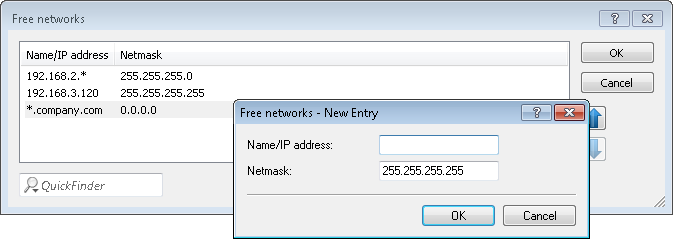
- Enter the addresses (URLs) of the web pages to be displayed to users on the Public Spot in case of login, error, status display, etc. Read the chapter about Default and customized authentication pages.