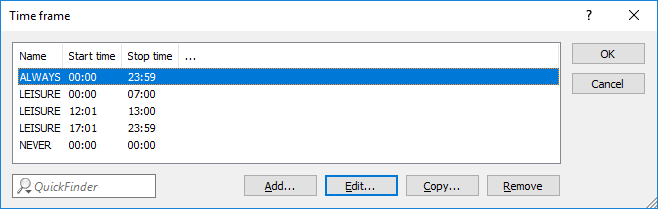Time frames are used with the Content Filter to define the times when the content-filter profiles apply. One profile may contain several lines with different timeframes. Different lines in a timeframe should complement one another, i.e. if you specify WORKTIME you will should probably specify a timeframe called FREETIME to cover the time outside of working hours.
Time frames can also be used to prevent a WLAN SSID from being broadcast permanently. This can be added to the logical WLAN settings.
The timeframes ALWAYS and NEVER are predefined. You can configure other timeframes under:
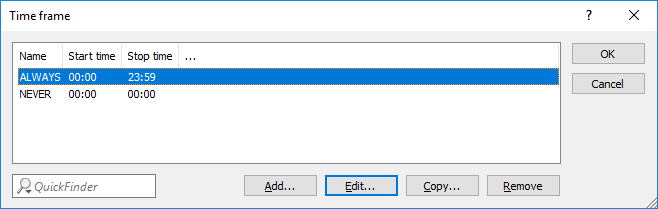
LANconfig:
Command line:
- Name
- Enter the name of the time frame for referencing from the content-filter profile or by a WLAN SSID. Several entries with the same name result in a common profile.
Possible values:
- Name of a timeframe
- Start
- Here you set the start time (time of day) when the selected profile becomes valid.
Possible values:
- Format HH:MM (default: 00:00)
- Stop
- Here you set the stop time (time of day) when the selected profile ceases to be valid.
Possible values:
- Format HH:MM (default: 23:59)
Note: A stop time of HH:MM usually runs until HH:MM:00. The stop time 00:00 is an exception, since this is interpreted as 23:59:59. - Weekdays
- Here you select the weekday on which the timeframe is to be valid.
Possible values:
- Monday, Tuesday, Wednesday, Thursday, Friday, Saturday, Sunday, Holiday
Note: The holidays are set under .You can form a time schedule with the same name but with different times extending over several lines: