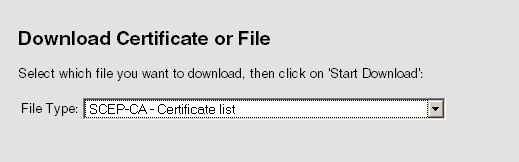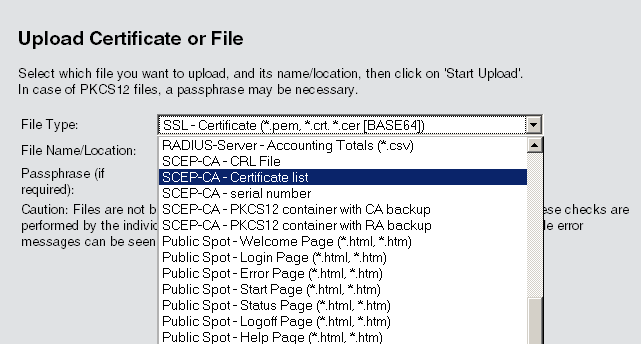To be able to fully restore the SCEP-CA, it is important to have the information on the device certificates issued for the individual APs by the SCEP-CA.
Note: If the root certificates only were backed up, then any issued device certificates can no longer be revoked!
For this reason the following files have to be saved in addition to the certificates themselves:
- SCEP certificate list: List of all certificates ever issued by the SCEP-CA.
- SCEP serial numbers: Contains the serial number for the next certificate.
Note: After installing a new certificate list, expired certificates are removed and a new CRL is created. Furthermore, the CA
reinitializes itself automatically if certificates and keys are successfully extracted after loading the certificate backup.