Alternatively the device can transmit the current WAN IP to the DynDNS provider directly:
You do this by defining an action for this which, for example, automatically sends an HTTP request to the DynDNS server each time a connection is established. The necessary information is transferred via the DynDNS account, so triggering an update of the registration. An HTTP request of this type from DynDNS.org appears as follows:
http://Username:Password@members.dyndns.org/nic/update?system=dyndns&hostname=%h&myip=%a
The device sends the host name of the action along with the IP address to an account at DynDNS.org as specified by a username and password, and this updates the corresponding entry. The settings necessary for this are adjusted using the Setup Wizards in LANconfig:
First, select the service provider you want to use from the list.
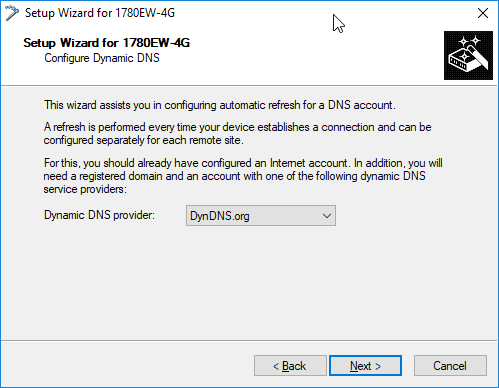
Now set the WAN remote site to which the action applies.
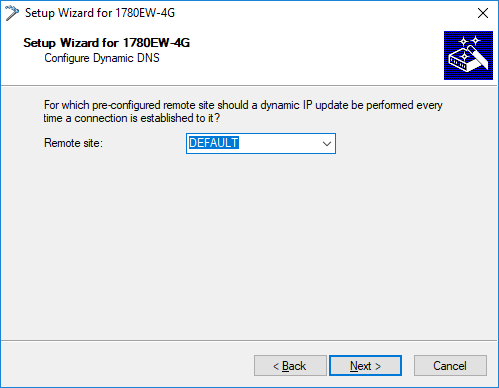
Then enter your login data.
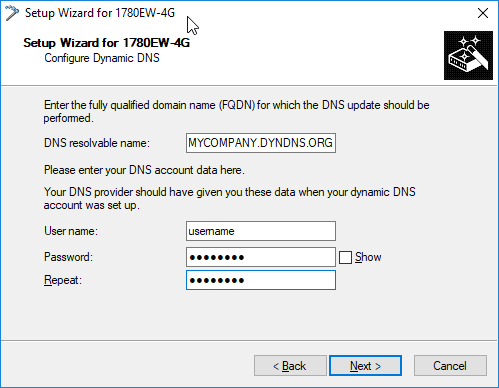
The Setup Wizard supplements the basic action with further provider-specific parameters, which are not described here. Apart from that, the Setup Wizard creates additional actions that control the device in case the DynDNS provider was unable to successfully perform the update the first time.
