When configuring accounting, the general parameters must be defined:
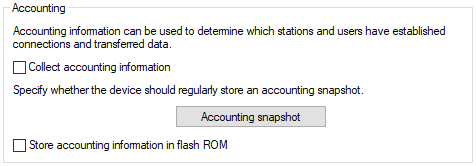
| Configuration tool | Request |
|---|---|
| LANconfig | |
| CLI |
- Collect accounting information
- Turn accounting on or off.
- Accounting snapshot
-
Configuring the snapshot sets the interval at which the accounting data are temporarily stored:
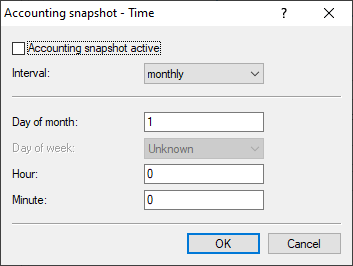
- Accounting snapshot active
-
Turn intermediate storage of accounting data on or off.
Important: The snapshot function can only be used when the device is set with the correct system time.
- Interval
- Daily, weekly or monthly.
- Day of month
- The day of the month on which caching is performed. Only relevant if the interval is monthly.
- Day of week
- The weekday on which caching is performed. Only relevant if the interval is weekly.
- Hour
- The hour on which caching will take place: 0 to 23
- Minute
- The minute in which caching will take place: 0 to 59
- Store accounting information in flash ROM
- Turn accounting data in flash memory on or off. Accounting data saved to flash will not be lost in the event of a power outage.
