The port table is used to configure each of the device's ports that are used in the VLAN. The table has an entry for each of the device's ports with the following values.
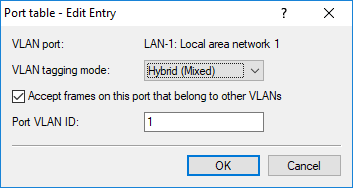
LANconfig:
Command line:
- Port
- The name of the port; this cannot be edited
- Tagging mode
- Controls the processing and assignment of VLAN tags at this port.
- Access (never)
- Outbound packets are not given a VLAN tag at this port. Incoming packets are treated as though they have no VLAN tag. If incoming packets have a VLAN tag, it is ignored and treated as though it were part of the packet's payload. Incoming packets are always assigned to the VLAN defined for this port.
- Trunk (always)
- Outgoing packets at this port are always assigned with a VLAN tag, irrespective of whether they belong to the VLAN defined for this port or not. Incoming packets must have a VLAN tag, otherwise they are dropped.
- Hybrid (mixed)
- Allows mixed operation of packets with and without VLAN tags at the port. Packets without a VLAN tag are assigned to the VLAN defined for this port. Outgoing packets are given a VLAN tag unless they belong to the VLAN defined for this port.
- Allow all VLANs (allows packets from other VLANs to enter this port)
- This option defines whether tagged data packets with any VLAN ID should be accepted, even if the port is not a "member" of this VLAN.
- Port VLAN-ID
- This port ID has two functions:
- Untagged packets received at this port in Hybrid (mixed) mode are assigned to this VLAN, as are all ingress packets received in Access (never) mode.
- In the Hybrid (mixed) mode, this value determines whether outgoing packets receive a VLAN tag or not: Packets assigned to the VLAN defined for this port receive no VLAN tag; all others are given a VLAN tag.
