If possible, make use of the Setup Wizard within LANconfig to set up VPN connections between local networks. The Wizard guides you through the configuration and makes all the necessary settings for you. Carry out the configuration on both routers, one after the other.
- Choose your device from the selection window in LANconfig and select the Setup Wizard button or use the menu under .
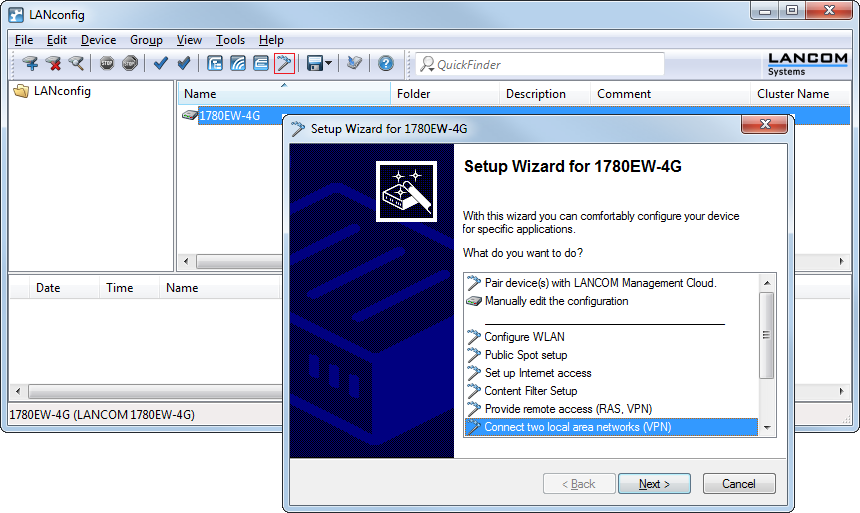
- Follow the Wizard’s instructions and enter the necessary data. The Wizard will inform you when the required information is complete. You can then close the Wizard with Finish.
- Once you have completed the set-up of both routers, you can start testing the network connection. Try to communicate with a computer in the remote LAN (e.g. with ping). The device should automatically connect to the remote site and make contact to the requested computer.
This Wizard automatically sets up the VPN connections essential for typical LAN-LAN connectivity. In the following situations, the VPN connections will have to be configured manually:
- Where no Windows computer with LANconfig is available. In this case, the necessary parameters are set with WEBconfig or via the CLI terminal.
- Where only selected portions of the LAN (intranet) are to communicate with other computers via the VPN connection. This is the case where, for example, the intranet is connected to further subnets with routers, or when only selected portions of the intranet should have access to the VPN connection. In such cases, additional parameters are defined supplementary to those entered in the Setup Wizard.
- Configuring VPN connections to third-party devices.
