The ADSL modem supports multiple ADSL protocols, making the device suitable for several types of connection. Ex-factory, the automated protocol selection is enabled and the device can be set up according to the country where it is operated.
You can set the ADSL protocol in the 'Interfaces' section of the device configuration under WAN. Click on Interface settings and select the item 'ADSL'.
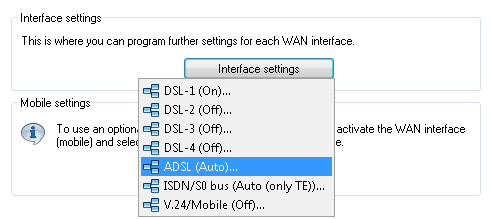
Select the desired protocol in the dialog Interface settings - ADSL.
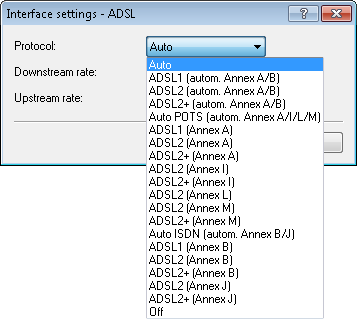
Note: LANmonitor displays the current ADSL protocol in the System information section.
