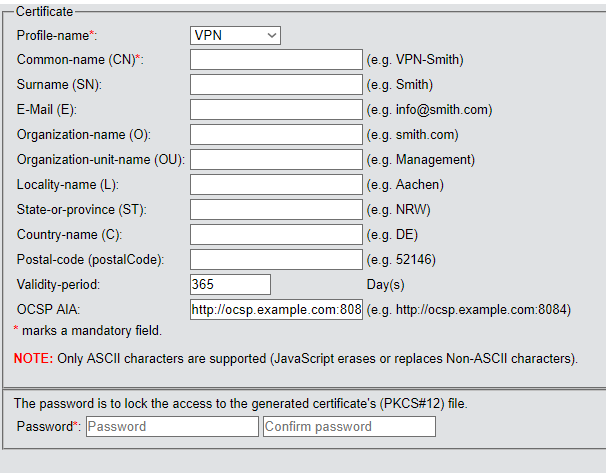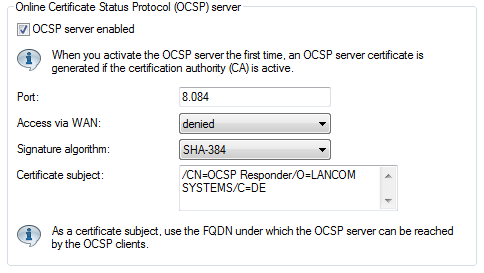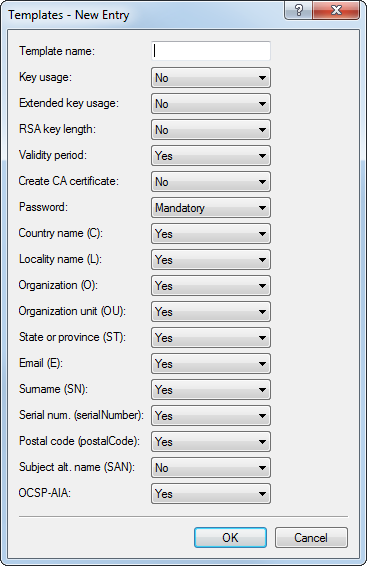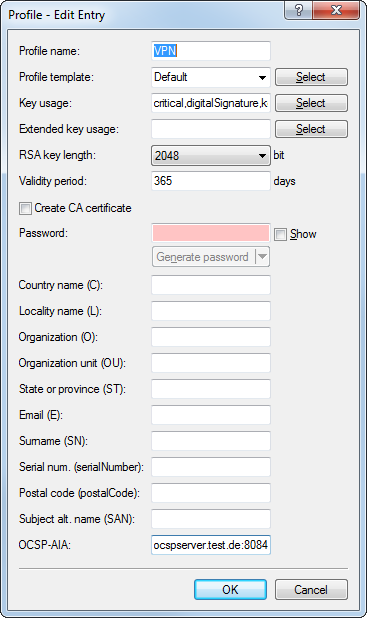Take the following steps to configure the OCSP server:
This concludes the configuration of the OCSP server.
If you now use Smart Certificate in WEBconfig to generate a certificate as described in Certificate creation with WEBconfig, the OCSP AIA is automatically added to it, so enabling the client to contact the OCSP server for a validity check during connection establishment.
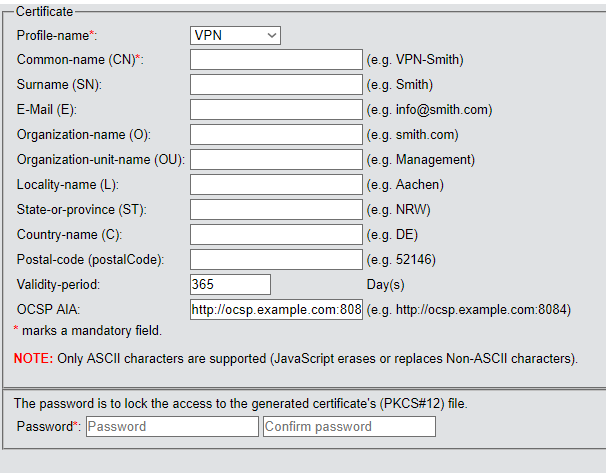
The OCSP server refers to its internal certificate list to check the validity. All in all, the Smart Certificate web interface offers a convenient way to withdraw or validate the certificates.