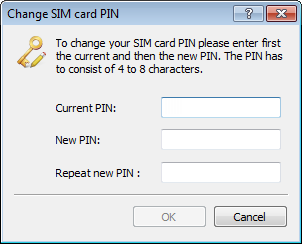For devices with a cellular modem, LANconfig gives you the option to change the PIN of the SIM card. You make the change simply by entering the old PIN and then the new PIN. In the interests of security, LANconfig requires an additional confirmation of the new PIN. Alternatively you can make the change from the command line by executing the action PIN-change.
The following steps describe the procedure in LANconfig.