Use the Further measures button to define further measures that the firewall performs after you apply the forwarding and inbound rules.
Click on Add to create a new measure.
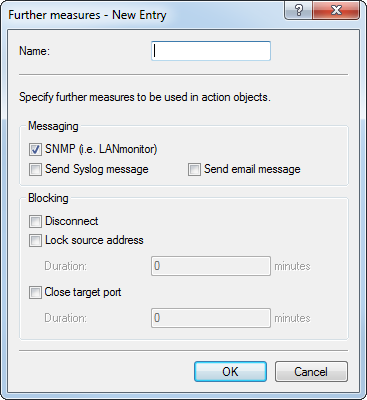
You can set the following properties for the trigger actions:
- Name
- Specifies the name of the object.
- SNMP (e.g. LANmonitor)
- Select this option if the firewall should send a notification via SNMP. You can receive this notification, e.g., with LANmonitor.
- Send SYSLOG message
- Select this option if the firewall should send a SYSLOG notification via SNMP.
Note: Refer to section The SYSLOG module for further information on SYSLOG.
- Send e-mail message
- Select this option, if the firewall should send a notification by e-mail.
Note: If you want to receive e-mail notifications, you must enter an e-mail address in .
- Disconnect
- Select this option if the firewall should disconnect.
- Lock source address
- Select this option if the firewall should block the source address. The firewall registers the blocked IP address, the lockout period, as well as the underlying rule in the Host-lock-list under .
- Duration
- If the firewall should block the sender, you can set the duration of the lock in minutes. The value 0 disables the lock because, in practice, the lockout period expires after 0 minutes.
- Close destination port
- Select this option, if the firewall should block the target port. The firewall registers the blocked destination IP address, the protocol, the destination port, the lockout period, as well as the underlying rule in the Port-block-list under .
- Duration
- If the firewall should block the target port, you can set the duration of the lock in minutes. The value 0 disables the lock because, in practice, the lockout period expires after 0 minutes.
