Using the Station objects button, you define stations that the IPv6 firewall can use in filter rules.
Click on Add to create a new object.
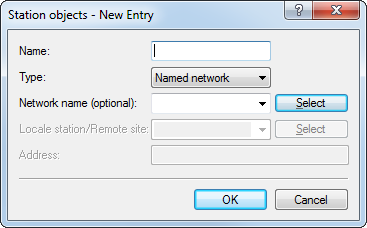
You can set the following properties for the object:
- Name
- Specifies the name of the object.
- Type
- Determines the station type. The selection made here determines which of the following table columns (Network name, Local station/Remote site and Address/Prefix) have to be filled out. Possible values:
- Named network
- Name of a local network, e.g. INTRANET.
- The only column to be filled out is Network name.
- If it contains an interface name, then the station consists of all networks on this interface.
- If you specify a network group, then the station consists of all prefixes under IPv6 addresses with this group.
- Peer
- Name of a WAN remote site, e.g. INTERNET.
- The only column to be filled out is Local station/Remote site.
- It can contain a WAN interface or a RAS template. With a WAN interface it resolves to all prefixes/networks to which a route exists via this WAN interface, and with a RAS template it resolves to all prefixes/networks to which a route exists via a RAS interface from this template.
- Network prefix
- IPv6 prefix
- The only column to be filled out is Address/Prefix.
- It contains an IPv6 prefix, e.g. "2001:db8::/32".
- Host identifier or Interface identifier
- The columns Network name and Address/Prefix both have to be filled out
- Network name contains a WAN interface or a RAS template.
- Address/Prefix contains an IPv6 identifier. These are the last 64 bits of the IPv6 address of an IPv6 host, e.g. "::2a0:57ff:fe1b:3a6a". The value must contain two leading colons.
- This identifier forms an address when combined with all of the networks of the interface Network name or with the networks of the RAS interface from the specified template.
- Furthermore, a link-local address with this identifier is formed for each of these interfaces.
- IP address
- The only column to be filled out is Address/Prefix.
- It contains an IPv6 address, e.g. "2001:db8::/1".
- Local station
- Name of a local IPv6 host or local station.
- The Local station/Remote site column must be filled out and contains a hostname.
- The Network name column is optional and can include a LAN interface.
- The host name is resolved to a host address using the DHCPv6 server or the DNS server in the device.
- If an interface has been specified, the address is only taken if it can be reached via this interface.
- MAC address
- This allows rules to be created for resources on the internal network that are identified by their MAC address. In dual-stack networks, this helps with the correlation to IPv4 station objects that are also handled by an IPv4 rule based on their MAC address.
- The Network name column is optional and can contain the name of a network where the station object is located.
- The column Address/Prefix contains the MAC address used to identify the object.
Note: In rules, MAC addresses can be a source but not a target. - Delegated prefix
- Especially where the provider prefix is dynamic, this allows a rule to be defined for downstream routers or resources.
- The Network name column is optional and can contain the name of a network where the station object is located. This can be used as a restriction on the local network.
- The column Local station/Remote site is required and should contain the remote peer from which the delegated prefix is obtained or derived.
- The column Address/Prefix contains a prefix or address that is linked (OR operator) with the prefix obtained from the provider. If the object should refer to the entire prefix, you can either configure ::/0 or the entry can be left blank.
Example: The provider delegates the prefix 2001:db8:1234::/48 to the remote peer INTERNET.
- To use the subnet abcd, the Address/Prefix has to be configured as the value 0:0:0:abcd::/48.
- If the address to be used is 2001:db8:0:23::dead:beef/128, then the Address/Prefix can be configured as 0:0:0:23::dead:beef/128.
- If the entire prefix is to be used, then the Address/Prefix can be configured as ::/0 or the entry can be left blank.
- Network name
- Here you enter the name of the network if you selected the appropriate option in the Type field.
- Local station/Remote site
- Here you enter the name of the remote site if you selected the appropriate option in the Type field.
- Address/Prefix
- Here you enter the address if you selected the appropriate option in the Type field.
