Go to . In the Interfaces section, click on Physical WLAN settings. Select the WLAN interface you want to configure, and go to the tab Performance.
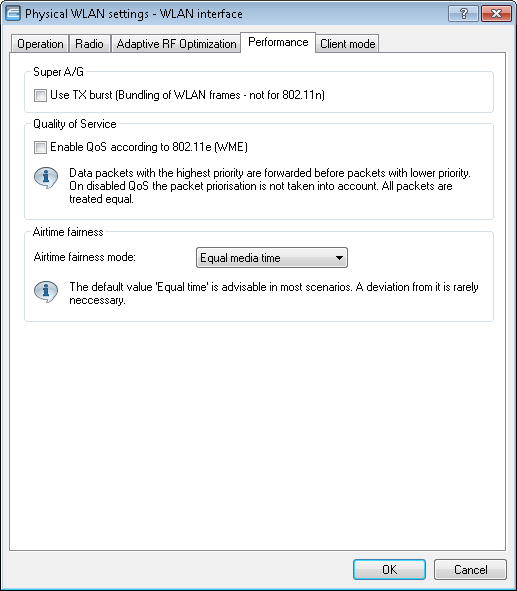
In the section Airtime fairness mode you select the Airtime Fairness operating mode:
- Round robin scheduling
- Each client receives a time slot for transmission, one after the other.
- Equal media time
- All clients will receive the same airtime. Clients with a higher data throughput benefit from this setting because they can transmit a greater amount of data to the access point in a given amount of time.
Note: IEEE 802.11ac WLAN modules already use an algorithm similar to this setting.
- 802.11n preferred
- This setting prefers clients using IEEE 802.11n. Clients using IEEE 802.11a or IEEE 802.11g only receive 25% of the airtime of an IEEE 802.11n client. Clients using IEEE 802.11b only receive 6.25% airtime. The result is that data is sent a lot faster to clients using IEEE 802.11n.
- Equal media volume
- This setting distributes the airtime between the clients to ensure that all clients will receive the same amount of throughput by the access point. However, slower clients will slow down the other clients.
Note: This setting is only recommended where it is necessary for all clients to receive the same throughput.
