This dialog box is used to set the General program settings.
- Configuration of devices
-
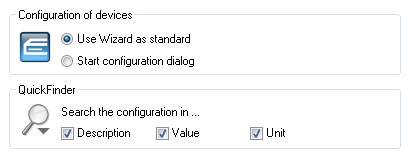
- You can decide that the Setup Wizard should be used by default when carrying out a configuration or that the manual configuration dialog should be opened when you double-click on a device. In the default setting the Setup Wizard starts when a device is double-clicked.
- Search the configuration in...
- Description: Searches through the description in the configuration
- Value: Searches through the values in the configuration
- Unit: Searches through the units in the configuration
- Search the configuration in...
- Confirm the following actions
-
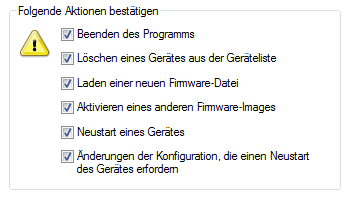
-
- Closing the program: Activates or deactivates the message of confirmation when you exit the program.
- Deleting a device from the list: Deactivate this option if you do not wish to be warned when you delete a device from the list.
- Loading new firmware onto the device: If you activate this option, you will see a warning when you try to upload new firmware to the device.
- Activating a new firmware image If you activate this option, you will be warned each time you try to activate another firmware image.
- Device reboot: With this option activated, you will receive a warning before the device is rebooted.
- Making changes to the configuration which cause the device to reboot: If you activate this option, you will be warned each time you try to edit the device configuration.
