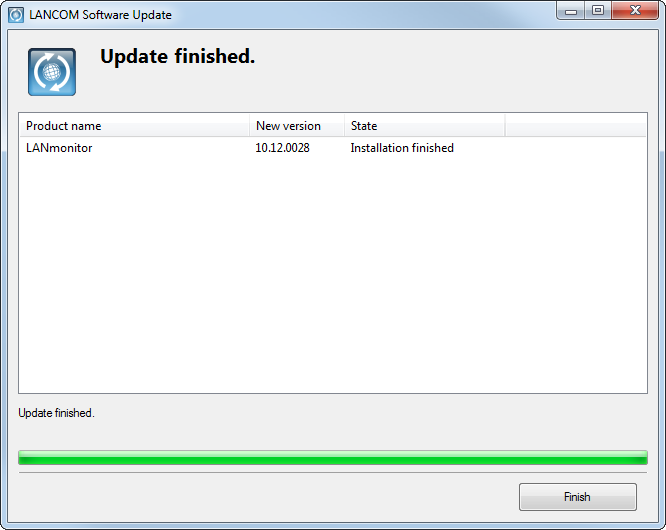After successful connection to the update server, LANconfig displays the available updates.
Select the appropriate versions and click Download. As an alternative, you can click on the entries with the right-hand mouse key and select the entry Select all or Select none from the context menu.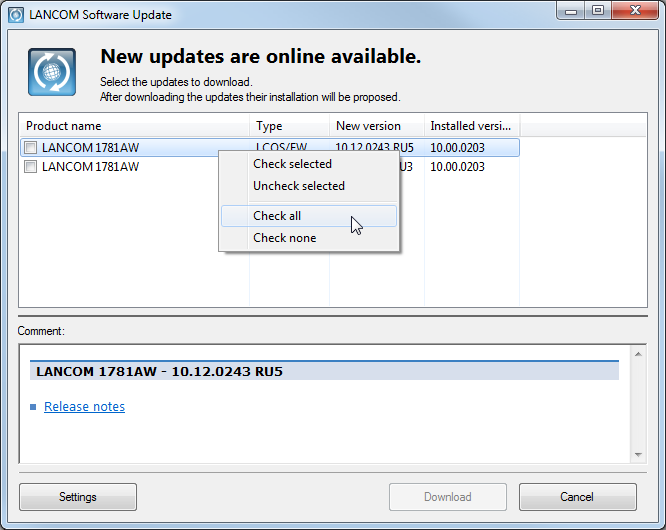
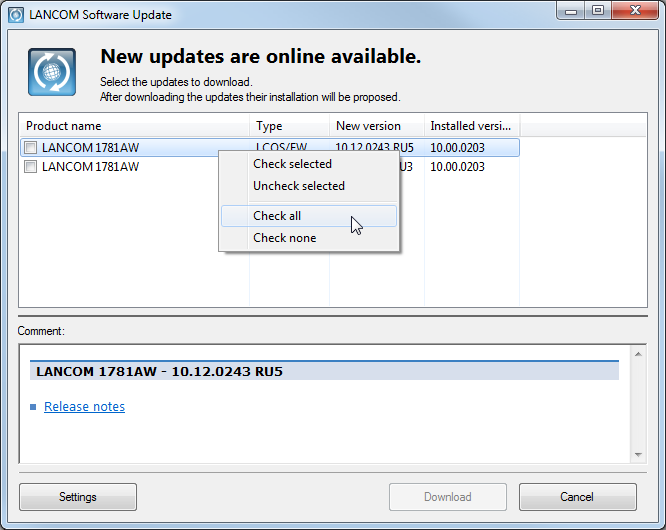
Software Update now downloads the selected software one after other and stores the files in the firmware archive.
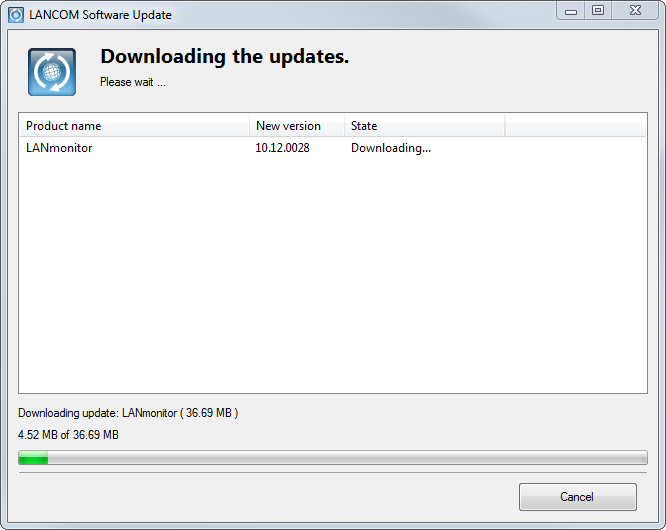
After successfully downloading the software, Software Update offers to install the downloaded software (LANconfig and LANmonitor only):
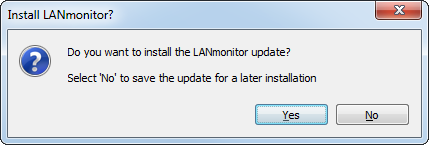
After installation, the Software Update displays the results of the update procedure: