- In order to provide Internet access for guest network users, there is a wizard to set up access to a provider network.
-
Limit access to the provider network.
In order for this access to be available to users of the guest network only, set the routing tag "10" for the corresponding route. This ensures that only data packets from the IP network "GUEST" with the interface tag "10" are transmitted to the provider's network. The different routing tag values ensure that data cannot be routed between the guest network and the internal network.
- LANconfig: IP router > Routing > Routing table
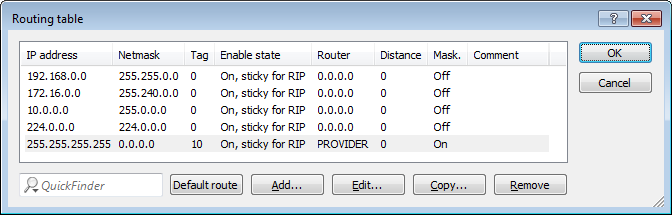
-
Optional: If necessary, use Device > Configuration Management > Upload certificate or file in LANconfig to upload an HTML template and an image as a template to the device for output of the voucher.
The image can be a GIF, JPEG or PNG file of max. 64 KB in size.
